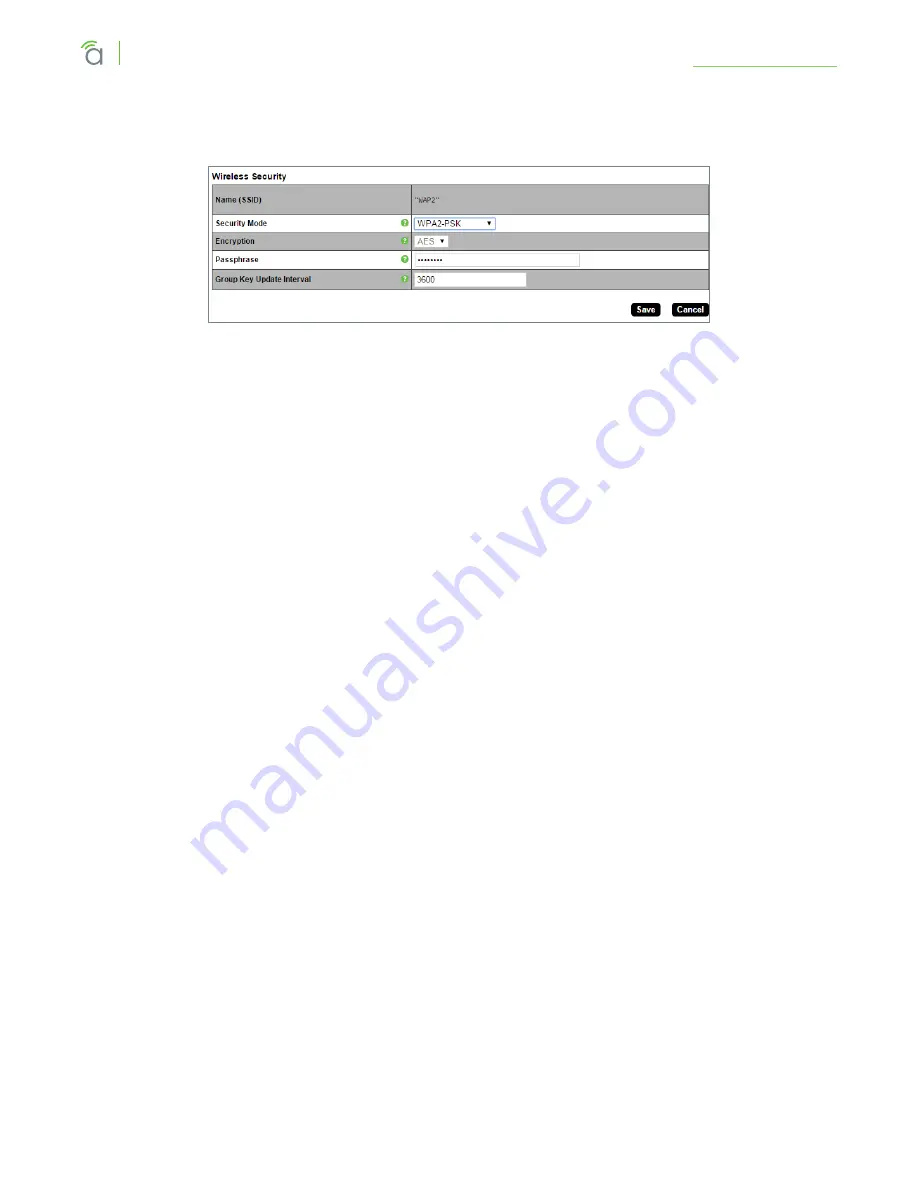
© 2016 Araknis Networks
®
40
Araknis Networks Wireless Access Point
Product Manual
Wireless Settings
15.5.2 - WPA-PSK Mixed and WPA2-PSK Modes
Figure 33.
Wireless Security – WPA-PSK and WPA2-PSK Modes
Path –
Settings, Wireless, Wireless Networks, Security Mode
Parameters –
•
Name (SSID) –
The name of the network being configured.
•
Security Mode –
Select a different encyption mode from the drop-down.
•
Encryption –
WPA2-PSK: AES; WPA2-PSK Mixed: Both (TKIP+AES).
•
Passphrase –
Enter the appropriate passphrase for the wireless network being configured. If using
the ASCII format, the password must be 8-63 characters in length. If using HEX, the password
must be 64 HEX characters in length.
Default: Blank
•
Group Key Update Interval –
Enter a value to specify how often in seconds the Group key
changes. RANGE: 30-3600 seconds.
Default: 3600 (60 minutes)
•
Save –
Click to save changes to the Wireless Security Settings for this network. The window will
close.
•
Cancel –
Click to cancel changes to the Wireless Security Settings for this network. The window
will close.






























