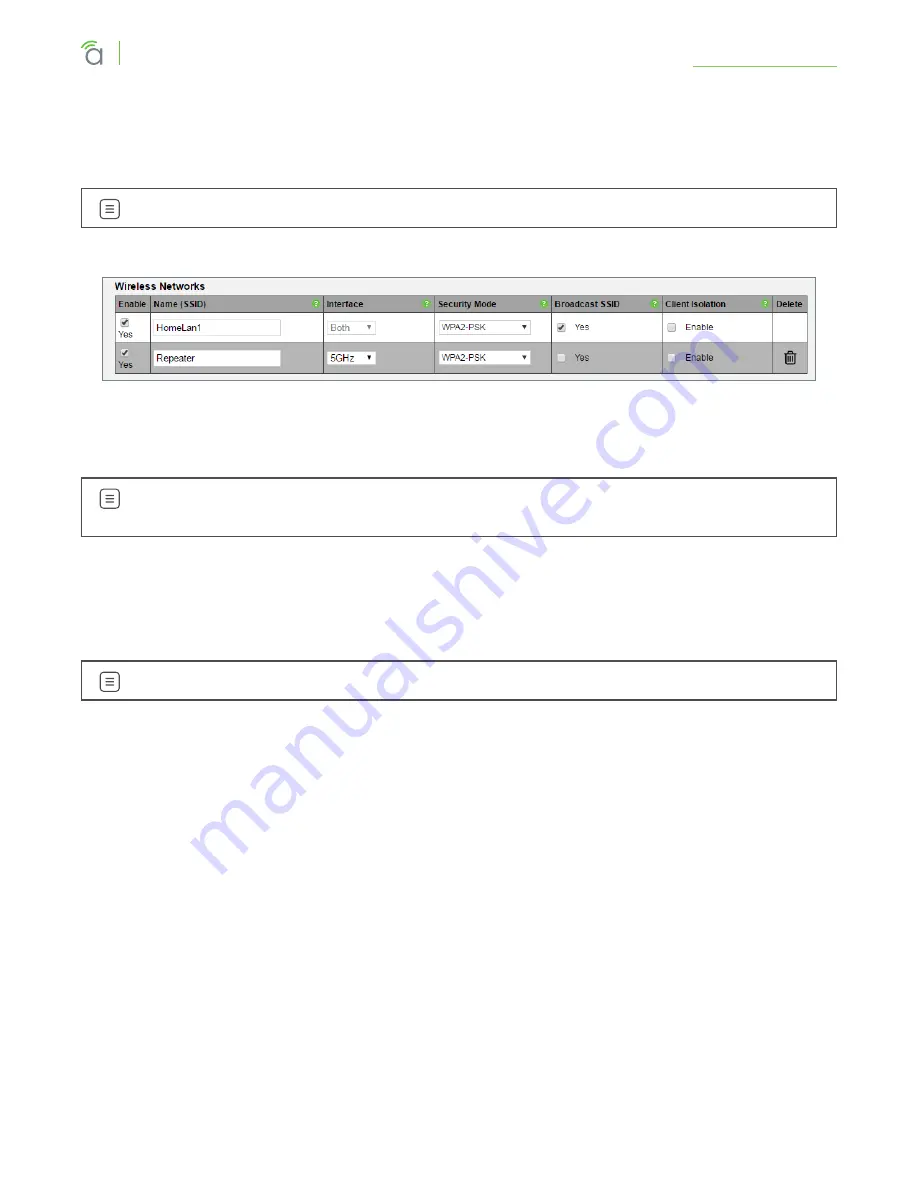
© 2016 Araknis Networks
®
38
Araknis Networks Wireless Access Point
Product Manual
Wireless Settings
15.4 - Wireless Networks
The Wireless Networks menu allows configuration of access point wireless networks (SSID’s), security
settings, band steering and channel isolation.
Note –
Be sure to change the SSID. The default settings are not secure.
Figure 31.
Wireless Networks
Path –
Settings, Wireless, Wireless Settings, Wireless Networks
Parameters –
Note –
The 100 Series will indicate settings and information for the 2.4GHz channel. The
300/500/700 Series will indicate settings and information for the 2.4GHz and 5GHz channels.
• Enable –
Select
Yes
to turn a wireless network ON.
Default: Yes (Checked)
• Name (SSID) –
Enter the network name for the network being configured.
Default: araknis_initial; (Blank when adding a new network).
Note –
Be sure to change the SSID. The default settings are not secure.
• Interface –
Select 2.4GHz/5GHz or Both Channel Frequency.
Default: Both, (2.4GHz when adding a network).
• Security Mode –
Configure the security mode for each wireless network. Select a security mode
from the drop-down to open the Wireless Security Setup Window. See section “15.5 - Wireless
Security Setup (SSID Encryption)” on page 39 for wireless security setup instructions.
Default: Open
• Broadcast SSID –
Select whether or not to publicly display the SSID to nearby Wi-Fi devices.
Default: Yes
• Channel Isolation –
Select to prevent communication between wireless clients on different SSID’s.
Default: Not selected.
• Add –
Click to add a wireless network.
• Delete –
Click to delete a wireless network.






























