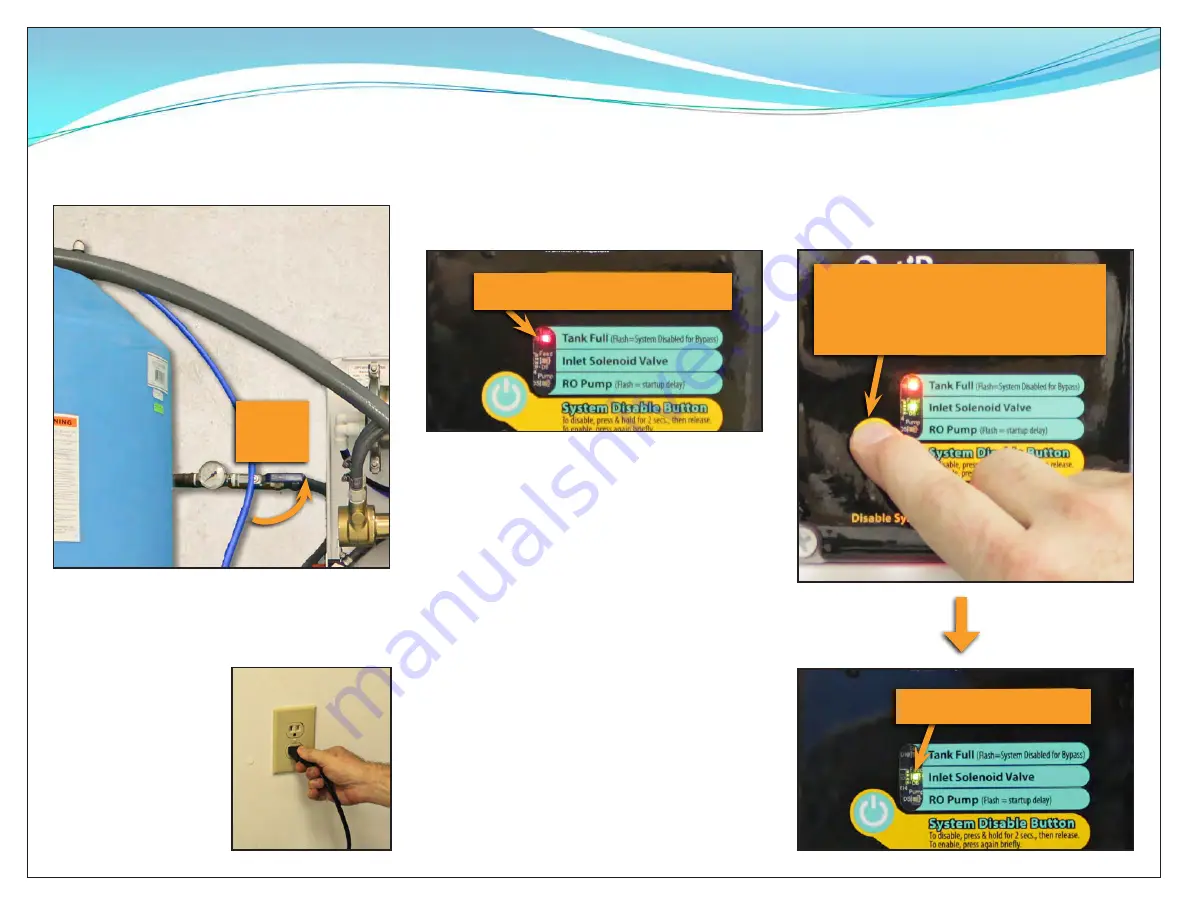
BWS1500 Simple Install Guide
15
v
Purge Air & Flush System
Step 11d
Open Feed Water Supply Valve.
Step 11e
Plug in the Processor
power cord at this time.
Step 11f
The Controller will power up, but will be in
“System Disabled” mode (indicated by “Tank
Full” LED flashing red). To enable the system,
press and hold the “System Disable Button”
until you hear a click, then release. (The “Inlet
Solenoid Valve” LED will illuminate).
Water will begin to flow through the system. In
approximately 30 seconds, the Processor pump
will start. Allow filters and the membrane
to purge air. Water will begin flowing to the
Drain, and water will flow through the blue
Optimized Water Line to the Storage Tank.
System enabled
Flashing = system disabled
To enable, place fingertip over
green circle on Controller front,
hold until “click,” then release.
Supply
Valve
Содержание OptiPure BWS1500
Страница 1: ......
Страница 13: ...BWS1500 Simple Install Guide 13 v System Start Up System connections completed ready for start up ...
Страница 20: ......




















