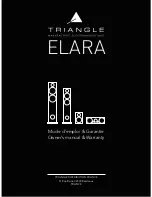MASK DPI
Masked only the AF which has different PI.
MASK ALL
Masked the AF which has different PI and NO RDS signal with high field strength. hear the
wrong sound in whole
5) EON TA
EON TA LOCAL is the default setting. User now has 5 seconds to select EON TA LOCAL to
EON TA DISTANCE by pressing the /-.
EON TA LOCAL
When the filed strength level of EON linked is less than threshold level, the radio does not
switch that station, and a customer can hardly listen to any disturbances.
When EON TA LOCAL mode is selected, “EON TA LO” on numeric
display is indicated for a few seconds.
EON TA DISTANCE
EON TA switch is tried to implemented by the information of current station.
When EON TA DISTANCE mode is selected, “EON TA DX” on numeric display is indicated
for a few seconds.
The RDS data used are the PI, PS, AF, TP, TA, EON and PTY data.
6) TA VOL
TA VOL 10 is the default setting. User now has 5 seconds to change it from 0-50 by press-
ing the /- buttons.
7) REGION
REGION OFF is the default setting. User now has 5 seconds to select REGION OFF to
REGION ON by press the /- buttons.
Some broadcasting stations change their program from normal broadcasting to regional
broadcasting for a certain time period. When in REGION ON mode the current listening pro-
gram remains unchanged. When in REGION OFF mode it allows the reception moves to
the regional station.
15
www.aquaticav.com
SETTINGS OPERATION - RDS MENU
A
Q
-D
V
D
-4
RDS - EON TA
RDS - TA VOL
RDS - REGION
DVD OPERATION
DVD AUDIO BUTTON
Long press DVD AUDIO button during DVD playback to change the audio language.
The OSD (On Screen Display) indicates the current setting by giving the audio track num-
ber, language, audio type, and number of channels. For example:
The first press of DVD AUDIO will display the current selected language. Subsequent
presses cycle to the next audio language.
Some OSDs allow audio selection change only via the disc menu.
When a new disc is inserted into the unit the default setting will be enabled.
ON SCREEN DISPLAY (OSD) BUTTON
Short press OSD to display the time elapsed, the disc type, current chapter (DVD) and
total number of chapters or tracks. Also displayed (for DVD only) is the current title and total
number of titles. For example, the OSD may display:
The OSD in MPEG4 file will display the file name, MPEG4 version, file size and frame
rate.
SET UP BUTTON
When the DVD disc is being played or under stop mode the SET UP button on the con-
trol panel provides the following function:
Long press SET UP button to bring up the system Setup Menu.
Please refer to the related description in (PAGE 31) for detailed operation of SET UP.
After pressing the SET UP button the LCD will display “SET UP”.
Use Track Up/Down / buttons to navigate cursor Left/Right through the SET UP
items shown on the monitor.
Use /- buttons to navigate cursor through the SET UP items shown on the monitor.
Press ENTER button to confirm the item selected on the Monitor.
Short press SET UP or PLAY button to resume the DVD playback.
26
www.aquaticav.com
AQDVD4 Manual_V1.4_FINALV1:Layout 1 10/11/2011 20:13 Page 29