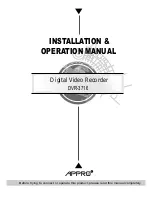5
Enter
button:
Press to enter a selected item in the menu setup mode.
6
Exit
/
Triplex
button:
Press to exit the menu setup mode.
The Live, Play and Record modes act simultaneously to comprise the triplex function (not available
in the PIP mode). In the Triplex mode, please press to back to the Playback mode.
7
Save
/
button:
Press to enter the sequential jumping mode of the each multi-screen (
then loop
back); the picture will sequentially switch to different channels according to the sequencer setting
in the setup menu.
8
button:
Press to double the size of an image. Use the "
↑
" ( up ), "
↓
" ( down ) , "
←
" ( left ) and "
→
" ( right )
buttons to shift your zoom focus . Press the
button again or press the
Display
button to return
to the original image size.
9
channel
buttons:
All channel buttons from 1 to 16 are sited here. Press each to display its channel in the live and
play modes.
10
Search
button:
Press to enter the search mode to access recorded video.
11
Menu
button:
Press this to enter the setup menu.
12
Display
button:
Press to display the status of the hard disks, the USB flash memory, the record setting and the
network setting in your device.
13
button:
Press to play a recorded video in the reverse direction at faster speeds than the recorded speed
and the LED will emit green light.
During the freeze, press to display one image of a picture at a time in the backward direction.
14
◄
button:
Press to play back a recorded video in the reverse direction from the hard disk and the LED will
emit green light.
7
Содержание DVR-3716
Страница 2: ......
Страница 51: ...Figure 4 Figure 5 49 ...