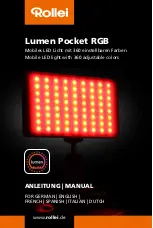12
1.5.7 The Power Connector
1
GND:
Ground contact.
2
Not used
.
3
12 V:
This pin is connected to the vehicle battery.
4
ACC:
This pin is linked to the vehicle ignition key to start the
DVR.
Pin connections with the ignition key
In the above diagram, pin 1 is connected to the
vehicle battery minus, pin 3 to the battery plus,
and pin 4 to the vehicle ignition key. We suggest
the connection of the diagram above.
Note: In the “Pin connections with the
ignition key” connection mode, the
DVR supports the “DELEY OFF” and
the “POST-REC DURATION” functions
.
Please refer to sections “4.1” and “4.7”
for using the post-record settings.
Warning: In the “Pin connections without the
ignition key” connection mode of
the right–side diagrams, the DVR
can’t support the “DELEY OFF” and
the “POST-REC DURATION”
functions
.
Pin connections without the ignition key
I. Connect with the Battery
In the above diagram, pin 1 is connected to the
vehicle battery minus, and pins 3 and 4 are
connected together to the vehicle battery plus.
II. Connect with the Cigar-lighter Connector
In the above diagram, pin 1 is connected to the
Cigar-lighter Connector minus, and pins 3 and 4
are connected together to the Cigar-lighter
Connector plus.
Note: If the mobile vehicle battery is over 16.1 volts or under 10.4 volts, the DVR will not work.