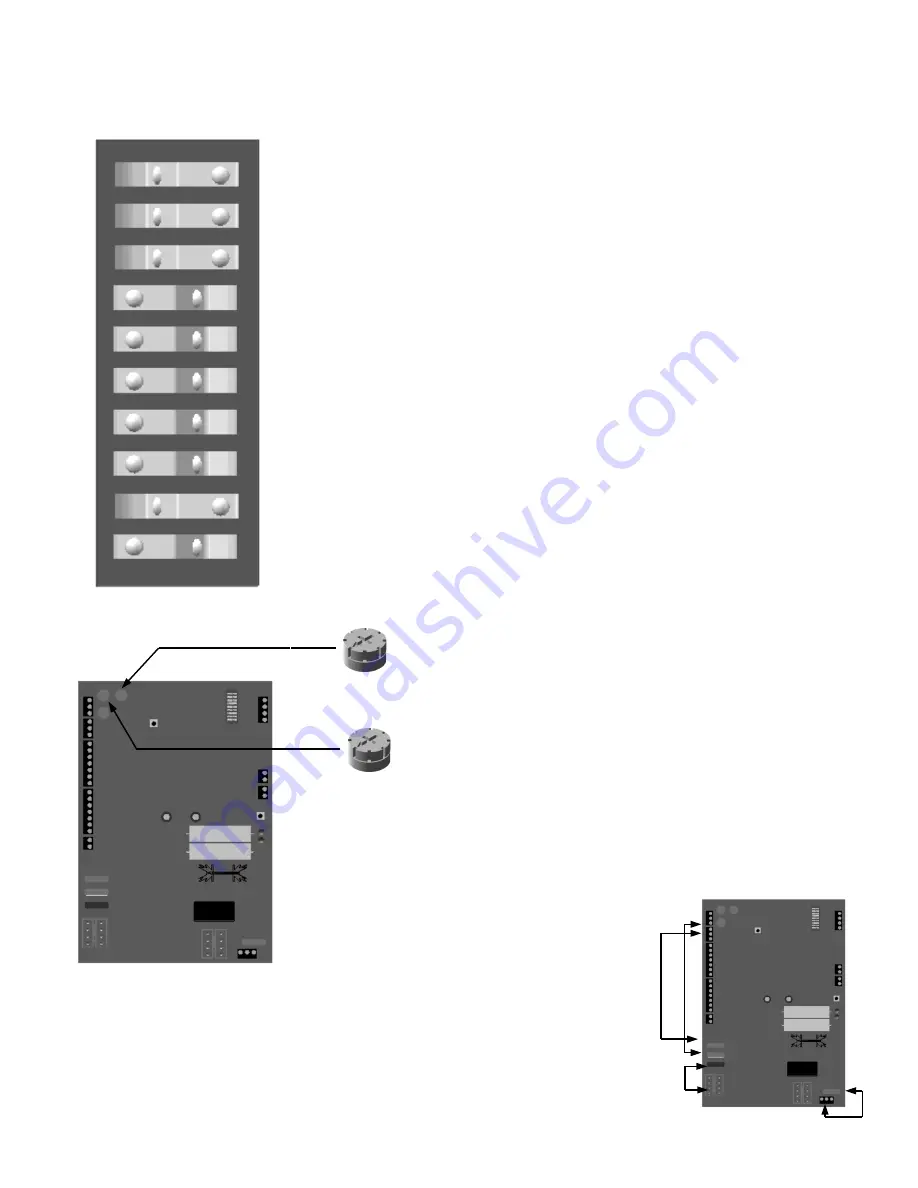
833/834 CONTROL BOARD ADJUSTMENTS
PROGRAM SWITCHES
Factory Description
Setting
#1 ON TIMER TO CLOSE -
Automatically closes gate
ON - Close timer enabled
OFF - Close timer disabled
#2 ON TIMER TO CLOSE OPTION
ON - Timer to close works only when open limit switch is activated
OFF - Timer to close works from any open gate position
#3 ON SLAVE DISABLE
ON - Slave side of board disabled (Used for Single Gates)
OFF - Slave side of the board enabled (Used for Dual Gates)
#4 OFF SIREN DELAY
ON - Siren output is active for a 3 second delay before the gates move
OFF - Siren output is active and gates start immediately
#5 OFF 3 BUTTON ENABLE
ON -
Enables the use of a 3 Button Station
OFF - Disables the use of a 3 Button Station
#6 OFF LOCK TYPE
ON - Output for lock is normally 12V when the gate is closed (For Magnetic locks)
OFF - Output for lock is 12V during open cycle (For Solenoid locks)
#7 OFF COAST ENABLE
ON - Coast feature enabled (delay before motor brakes)
OFF -Coast feature disabled (relays open immediately)
#8 OFF FREE EXIT OPTION
ON - Free exit input will open gate on open and close cycles
OFF - Free exit input will open gate on close cycle only
#9 ON LEARN MODE
ON - Controller is in learn mode
OFF - Controller is in normal operation mode
#10
OFF
INTELLIGENT ACTUATOR ENABLE
ON - Controller is connected to “Intelligent actuator” (816E & 816EX)
OFF - Controller is connected to slide gate or other type of actuator
TIMER TO CLOSE ADJUSTMENT
(When Switch #1 is On)
Rotate clockwise to increase time before gate closes.
Rotate counter clockwise to decrease time before gate closes.
If program switch #2 is on, the gate must activate the open limit
switch in order for the timer to close to operate.
AUTO REVERSE SENSITIVITY
The 833/834 circuit board automatically sets the current sensitivity.
The Auto Reverse Sensitivity can be adjusted while the 833 control board is
in Learn Mode.
Rotate clockwise to decrease the percentage of the current draw.
Rotate counter clockwise to increase the percentage of the current draw.
WARNING: The AUTO REVERSE SENSITIVITY will automatically be
adjusted to prevent injury in the event of someone being entrapped in the
gate. This feature should be periodically tested to assure proper operation.
Refer to SAFETY PRECAUTIONS.
CLOSE
TIMER
AUTO
REVERSE
SENSITIVITY
Fuses
There are 4 standard automotive type fuses on the 833/834 circuit
board. The EMERGENCY BY-PASS plug is protected by a 15 Amp
fuse. The remaining three fuses (one for each of the 12 Volt outputs)
are 3 amp.
3 Amps
3 A
m
ps
15 A
m
ps
OFF ON
Note: The Auto Reverse Sensitivity is only adjust-
able while the control board is in “Learn Mode”. Re-
fer to page 14 for more information on “Learn Mode”.
13



































