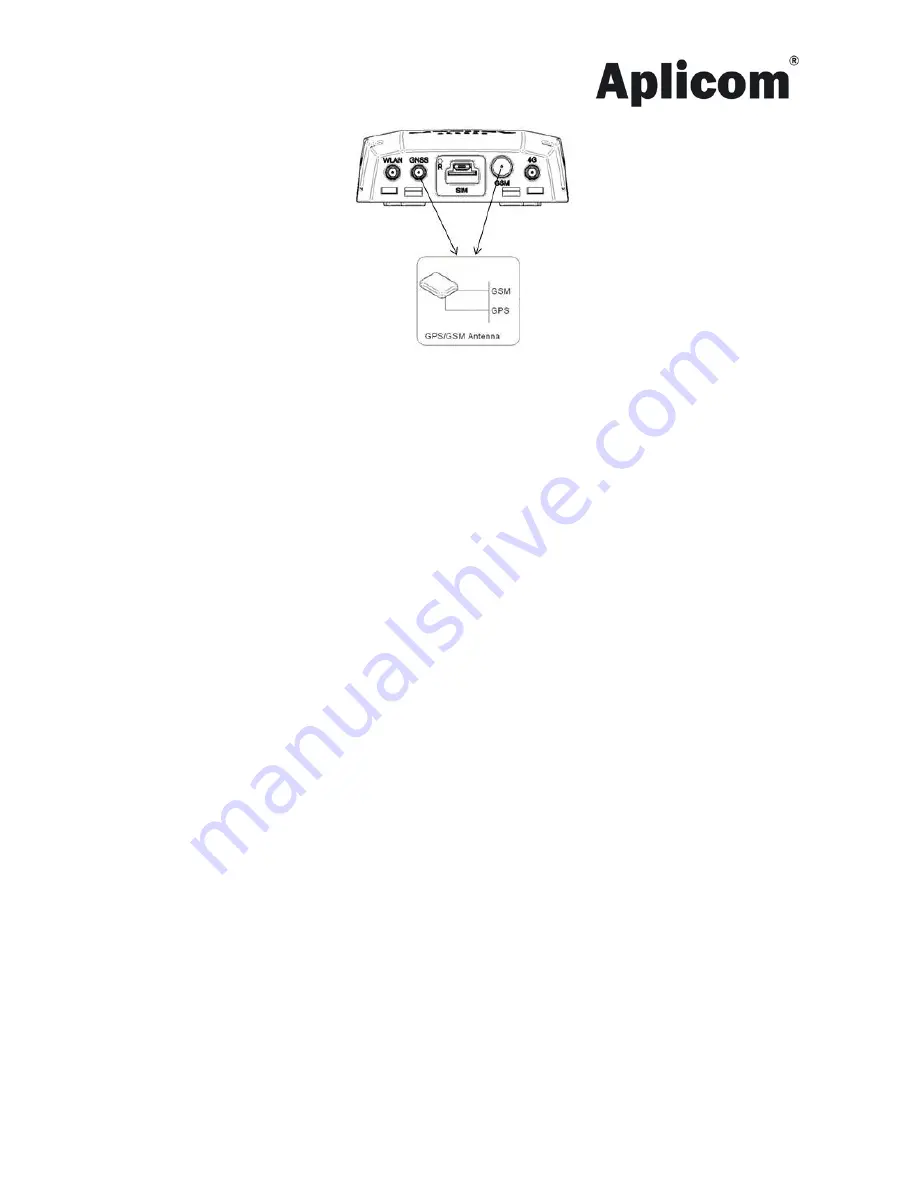
9
Figure 9. Antennas connection guide
Technical Data
Supply voltage
8…32Vdc (n12Vdc)
Dimensions
97mm (W) x 114mm (L) x 34mm (H)
Current consumption
Typical: < 100mA
Max (peak): 1A / < 1s
Weight
165g with internal battery (200mAh)
GPS antenna power
supply
3Vdc
Housing / material
PC/ABS (LG Chem V0 GF5001RFP)
Fuse
External fuse on power cable: 3A
Internal fuse: 3A/slow
User interface
MicroSIM card slot
Indicators (LED):
6 x Leds – PWR, Battery operation and
JAVA appl.
Reset button
Operating temperature
-30
°
C...+70
°
C (see
Note 1
)
-5
°
C...+60
°
C With internal battery
0
°
C...+45
°
C internal battery charge
Options
CAN option
Two battery options: 200mAh or 1700mAh
Storage temperature
-40
°
C...+85
°
C
Warranty
1 year
Relative humidity
+95% max
Power switch
None, IGN and SW controlled
CE marking/Approvals
according to directives:
2004/108/EC
1999/05/EC
ECE r.10.04 E-type approval
Common connections
SMA for GPS antenna
FME for GSM antenna
1 x Molex Microfit, 4 pin
for PWR
1 x Molex Microfit 4 pin for 1-Wire
2 x Molex Microfit 6 pin for serial
connection
1 x Molex Microfit 6 pin for CAN
2 x Molex Microfit 8 pin for IO
1 x Molex Microfit 10 pin for K-line,
RS485, Serial and power out
connection
Note 1:
Ensure SIM cards operating temperature range from telecom service provider.
WARNINGS
•
Warranty is voided if unit or its case is mechanically damaged.
•
A11 device and all peripherals must be powerless during the installation. Turn off ignition and
disconnect power.
•
Do not use detergents to clean the device.
•
GPRS may interfere sensitive electronics. Install unit as far away from sensitive electronics.
•
All devices connected to A11 device must have a fuse protection.
•
All signal inputs connected to A11 must be fuse protected, max 3A.
•
As a rule, when pulling Aplicom cables through inlets or tubes during installation, it is not allowed to
pull directly from connectors. Instead the pull must be directed to cable itself.
•
The place of installation should be safe from detergents and corrosive substances.
•
Do not install unit in places were safety may be compromised.
•
Ensure CAN connection and limitations from vehicle manufacturer or dealer.




























