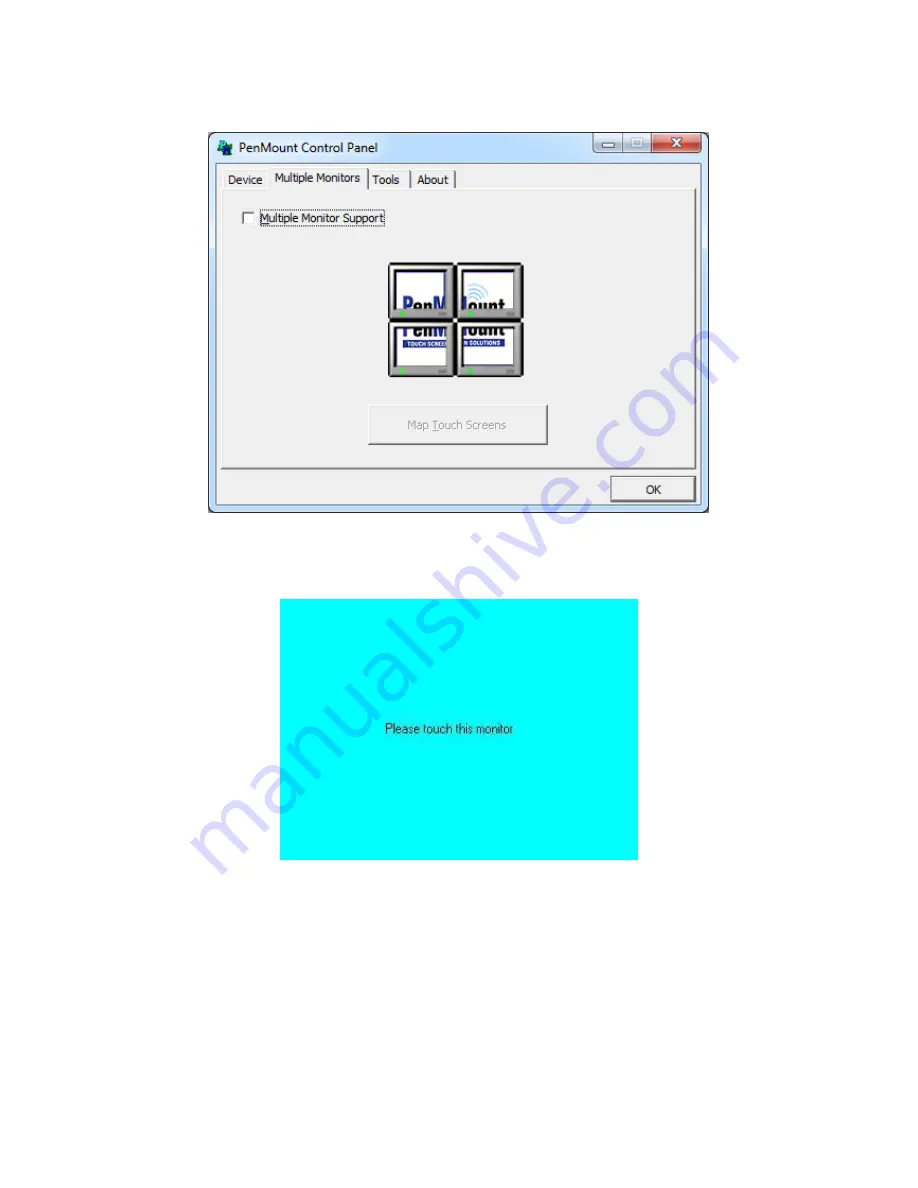
ARCDIS-1XXA Series with TB-6029 AD Board User Manual
41
to assign touch controllers to displays.
2.
When the mapping screen message appears, click
OK.
3.
Touch each screen as it displays “Please touch this monitor”. Following this
sequence and touching each screen is called
mapping the touch screens.
4.
Touching all screens completes the mapping and the desktop reappears on the
monitors.
5.
Select a display and execute the “Calibration” function. A message to start
calibration appears. Click
OK.
Содержание ARCDIS-112APRG
Страница 12: ...ARCDIS 1XXA Series with TB 6029 AD Board User Manual 11 Figure 1 7 Dimensions of ARCDIS 121APRG H ...
Страница 26: ...ARCDIS 1XXA Series with TB 6029 AD Board User Manual 25 Exit part ...
Страница 51: ...ARCDIS 1XXA Series with TB 6029 AD Board User Manual 50 Hardware Saturn Hardware Configuration ...



























