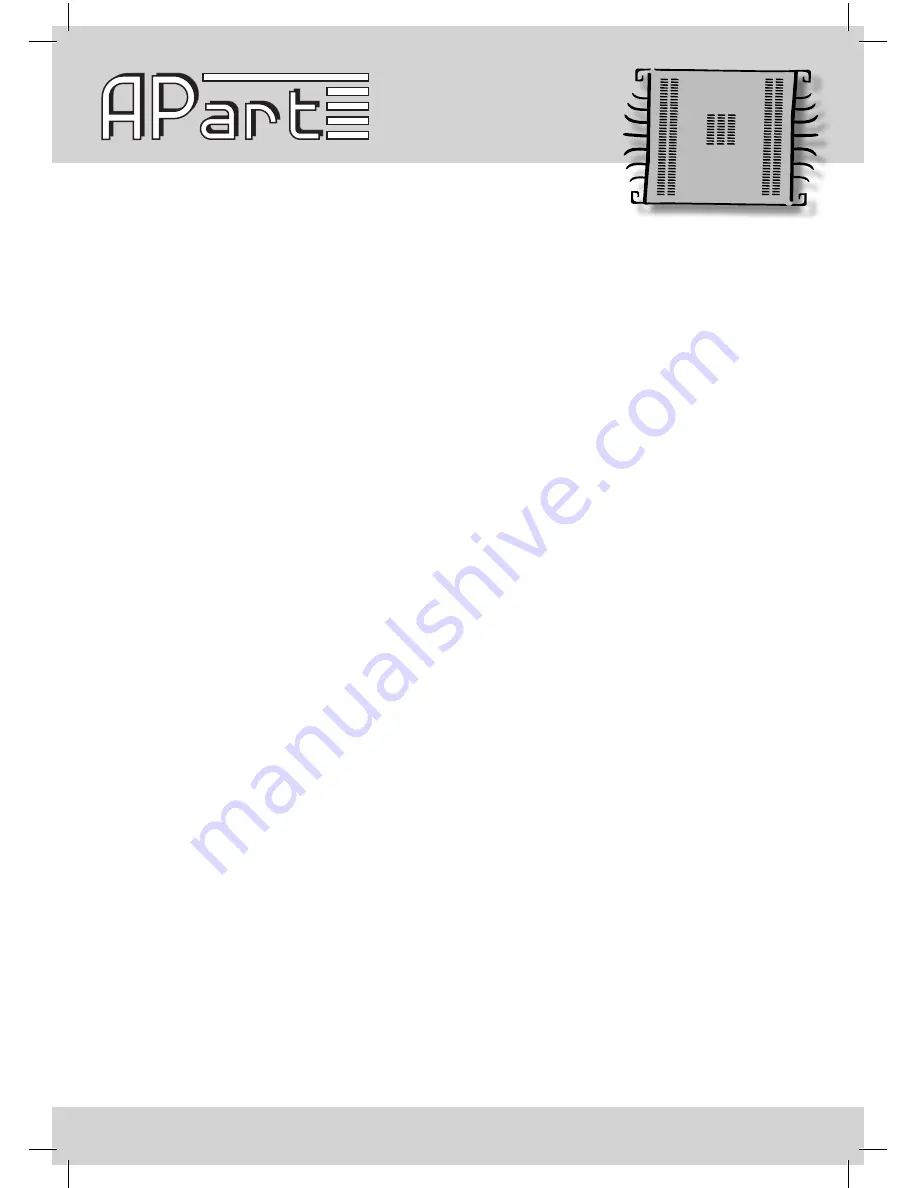
WWW.APART-AUDIO.COM
16
MAXMASTER
: set this parameter to the desired maximum master level. If set to a value of -20,
the maximum possible level is -20 dB. If the user wants to abuse this setting and increases the
level at the input, the amplifier will start to reduce the internal gain. The VU meter level LED’s
will change from green to orange, indicating that the gain is being reduced. In worst case, the
amplifier will show “INPUT OVERLOAD” on the display, and the lower LED’s on the VU meters
will blink red. When this warning is neglected, the amplifier will produce distorted sound. What
you set is what you get! Possible commands are: SET, GET, INC, DEC. Possible values are
between OFF (not recommended, because the amplifier will not produce any sound) and 6.
Practical values between -20 and 0 are recommended.
MUTE
: possible commands are SET and GET. You have to specify the channel: SUB, LEFT or
RIGHT and also a binary value: ON or OFF. An instruction could look like this: “SET MUTE SUB
ON”. The amplifier will mute the sub channel and the SGL/ERROR LED on the sub channel will
light up orange. When the instruction “GET MUTE SUB” is sent, the amplifier will send the sub
channel’s mute status, in this case “MUTE SUB ON”.
XTOPTYPE
: possible commands are: GET, SET. Possible attributes are: OFF, L-R48, L-R24,
L-R12, BUT48, BUT24, BUT12, FIRST. This instruction specifies the crossover type for the left
and right channel, also called top or satellite channel. The parameter is linked for left and right
channel. L-R means Linkwitz-Riley, BUT means Butterworth and the numeric value is the filter
slope in dB/octave.
XTOPFREQ
: possible commands: GET, SET. All values between 10 and 20.000 are possible,
however, practical values are between 80 to 200 Hz. This instruction specifies the crossover
frequency for the left and right channel, also called top or satellite channel. The parameter is
linked for both channels.
XSUBTYPE
: possible commands are: GET, SET. Possible attributes are: L-R48, L-R24, L-R12,
BUT48, BUT24, BUT12, FIRST. This instruction specifies the crossover type for the subwoofer
channel.
XSUBFREQ
: possible commands: GET, SET. All values between 10 and 20000 are possible,
however, practical values are between 80 to 200 Hz. This instruction specifies the crossover
frequency for the subwoofer channel.
SUBLOCUT
: possible commands: GET, SET. All values between 10 and 80 are possible. You
can disable this filter by sending: “SET SUBLOCUT OFF”. This instruction enables or disables the
subsonic filter on the sub channel.
SUBPHASE
: possible commands: GET, SET. Binary values are ON, OFF. This command
specifies the electrical phase between subwoofer and L/R speakers, default is PHASE OFF,
meaning 0° phase difference between both. ON means 180° or phase reverse.
EQ: possible commands: GET, SET. Binary values are ON, OFF. Please note: when equalizer
is OFF, obviously you will not be able to hear any change. When no equalizer is in use, set this









































