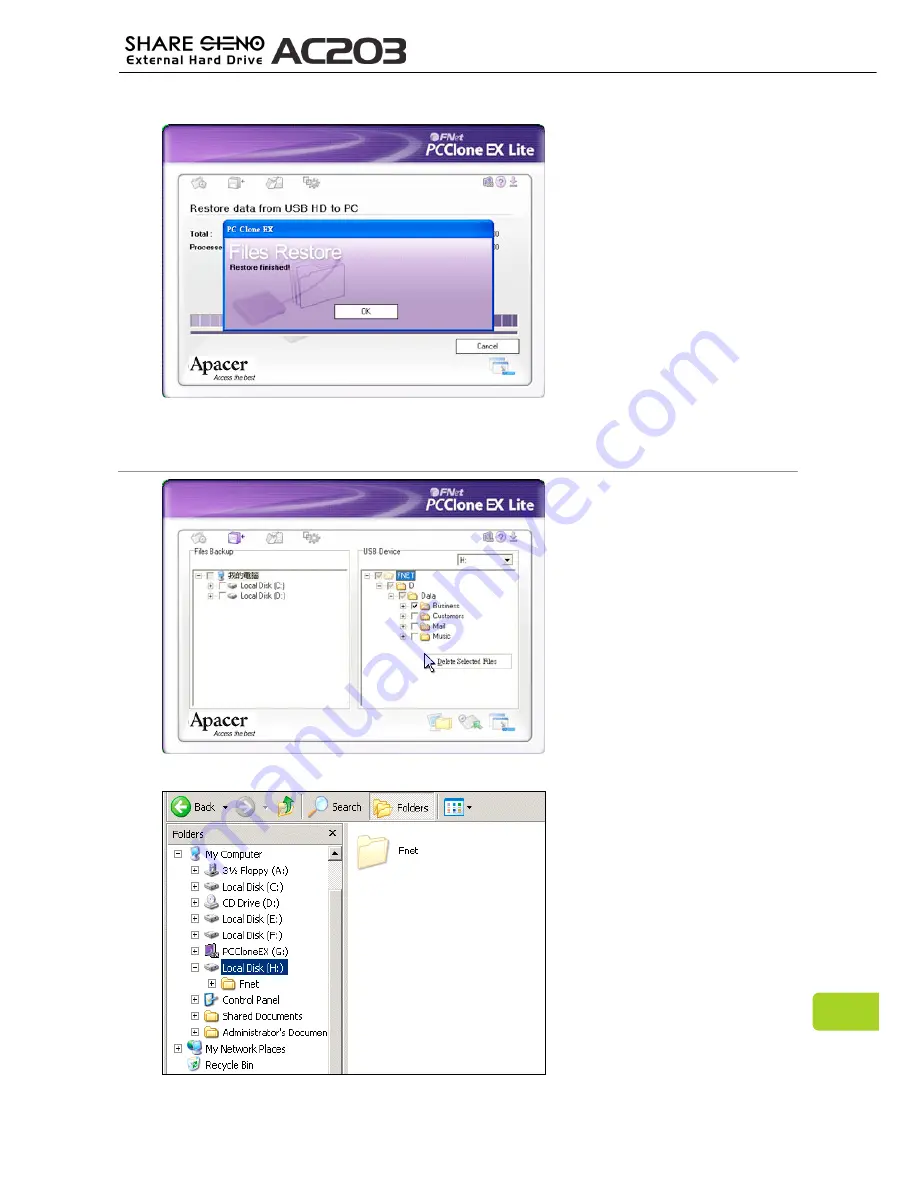
19
7. When “Restore” is finished,
please press “OK”.
Erase File Backup
1. Please plug USB HDD.
2. Execute PCClone EX Lite.
3. Go on PCClone EX Lite
screen.
4. Select the “File backup” of
USB Device, then, right click
the mouse to click “Delete
select Files”, all select files
in the USB device will be
deleted.
5. Otherwise, delete the root
directory F: FNet directly; it
will also work.
Содержание Share Steno AC203
Страница 1: ...User Manual...
Страница 2: ......





















