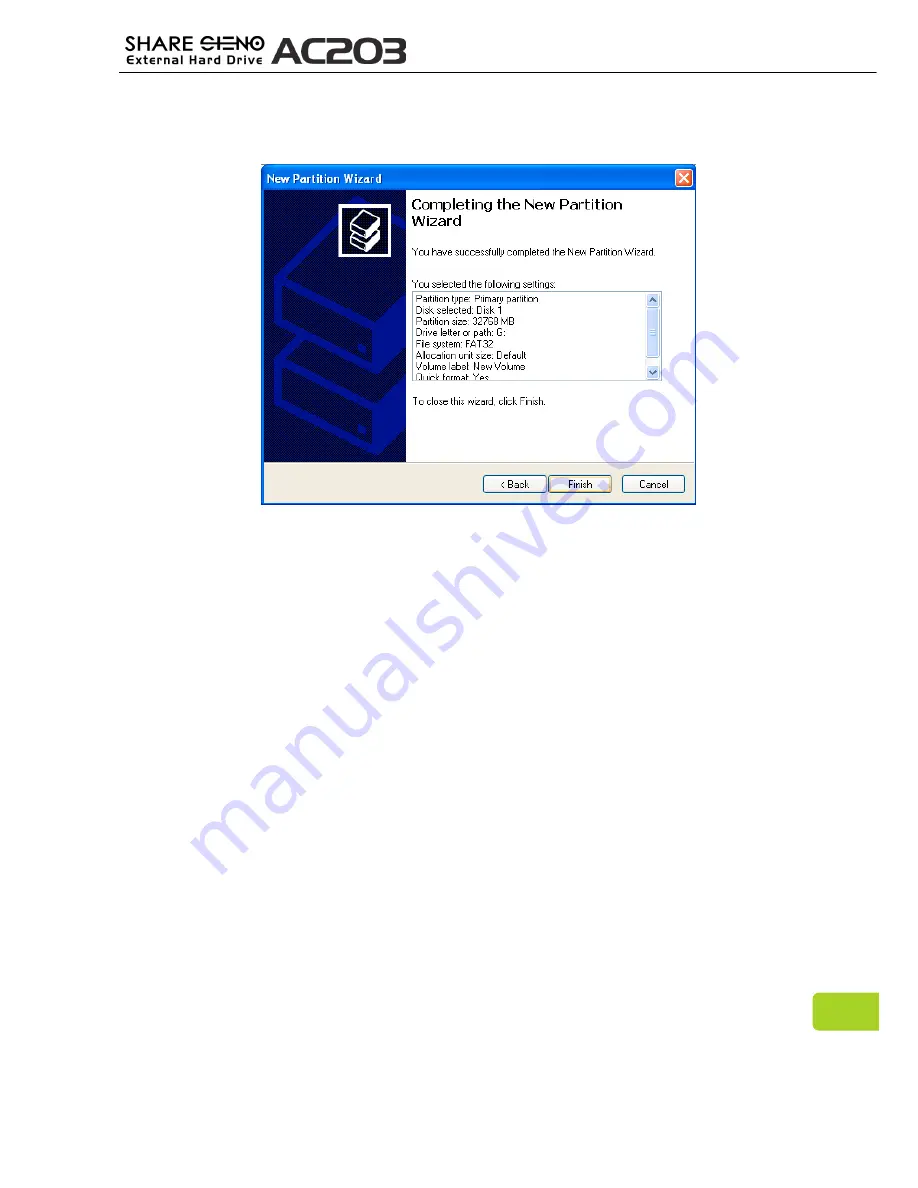
9
9. Choose “Finish”.
Partition operation finished
For Mac Users
The following is the process how to format a hard drive:
1. Please use the USB cable to connect the storage device to the computer.
2. Select “Utilites” from the “Go” menu. Open the “Disk Utility” window, and
then select “New Drive”.
3. Select “Erase” and then choose the “Volume Format” that you want.
4. Enter the drive’s name and then press “Erase”.
5. Press “Erase” again to confirm.
Note:
1. The following formatting steps will erase everything on the hard drive. If you
have data or files that you want to protect or continue to use, back up the
data before performing the formatting steps.
2. The FAT32 format does not allow a disk capacity over 32GB. If the disk
capacity is higher than 32GB, choose the NTFS format.
3. Unplug all other external storage devices from your computer. This will
prevent accidentally formatting a different drive.
Содержание Share Steno AC203
Страница 1: ...User Manual...
Страница 2: ......


























