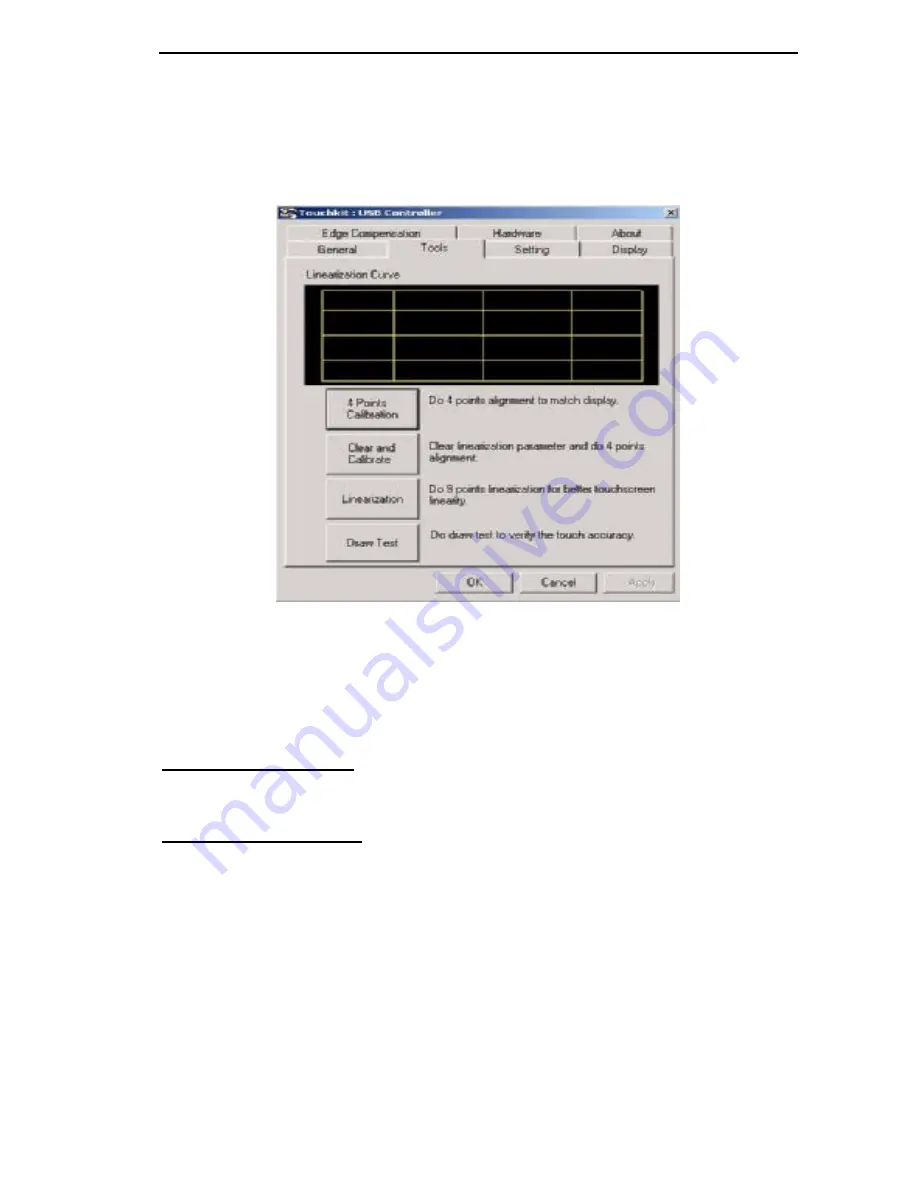
Anypos
Point of Service
8
Click on the
“
General Touch Touchscreen
”
, the system will enter calibration
interface.
Calibration, draw test tools and the linearity curve of the touchscreen were
list in this property page shown as below for user to do touchscreen
calibration and touch position test.User can do calibration or draw test by
pressing the function push buttons.
Linearization Curve
Linearization curve of the touchscreen is list in this page for reference and
trouble shooting purpose.
4 points calibration
Pressing this button, a new window will be popped-up at the location when
the touchscreen was mapped to area for this touch system to guide the user
do 4 points calibration.
User should follows the guide to touch and hold the blinking X symbol in
the calibration window until it does not blink to make sure that the utility
can gather enough data for computation.
Содержание Anypos200
Страница 1: ...Anypos200 User Manual AOPOS SYSTEMS S A...






























