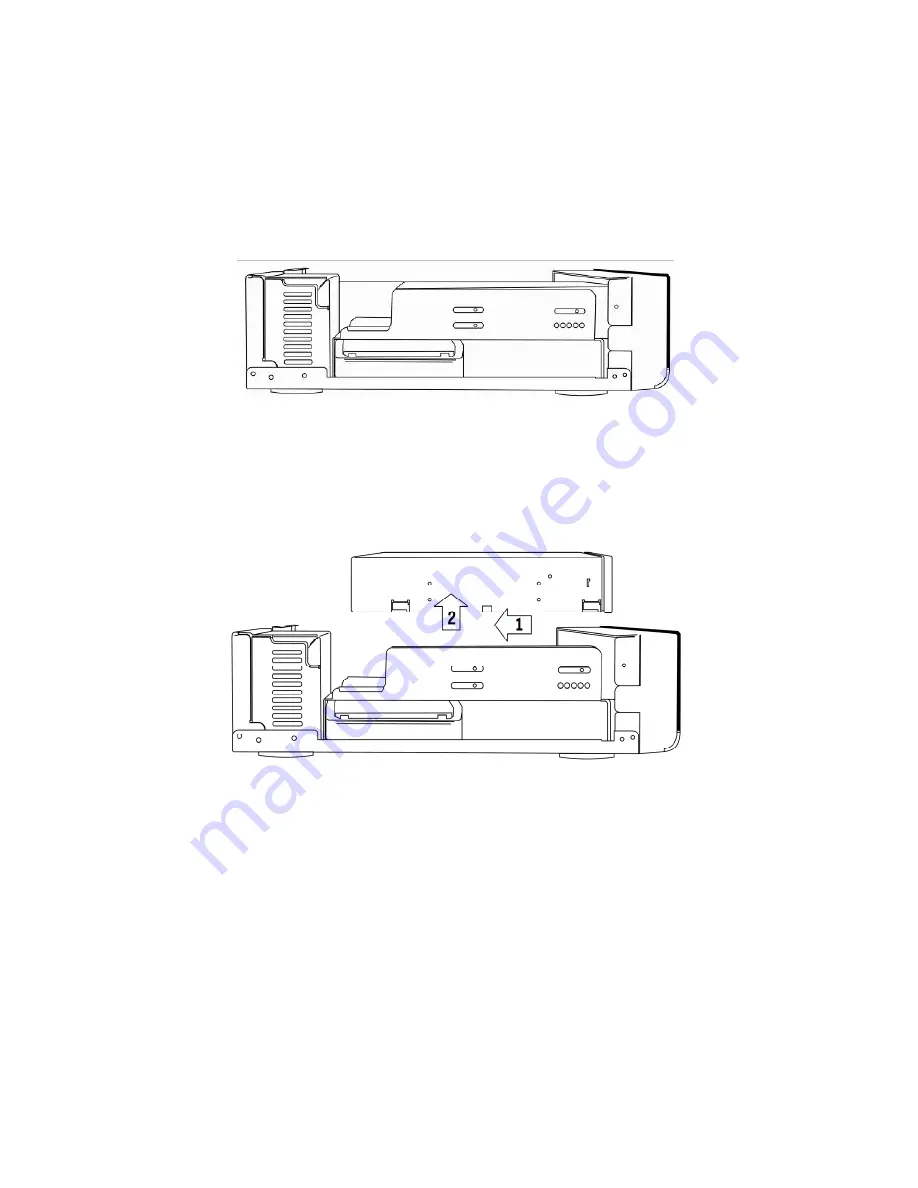
23
To remove the optical disc drive from the cage, remove the power and flat cables
connected to the optical device.
Remove the screws using an appropriate screw driver.
Slide the optical device toward the rear of the chassis. Once the optical device is moved
clear of the front edge of the front panel, lift it up vertically.
Содержание EPC945-M8
Страница 29: ...29 Fasten the two screws to attach the drive cage to the chassis ...
Страница 33: ...33 At the same time type Y in the dialogue box and press Enter to exit ...
Страница 36: ...36 ...
















































