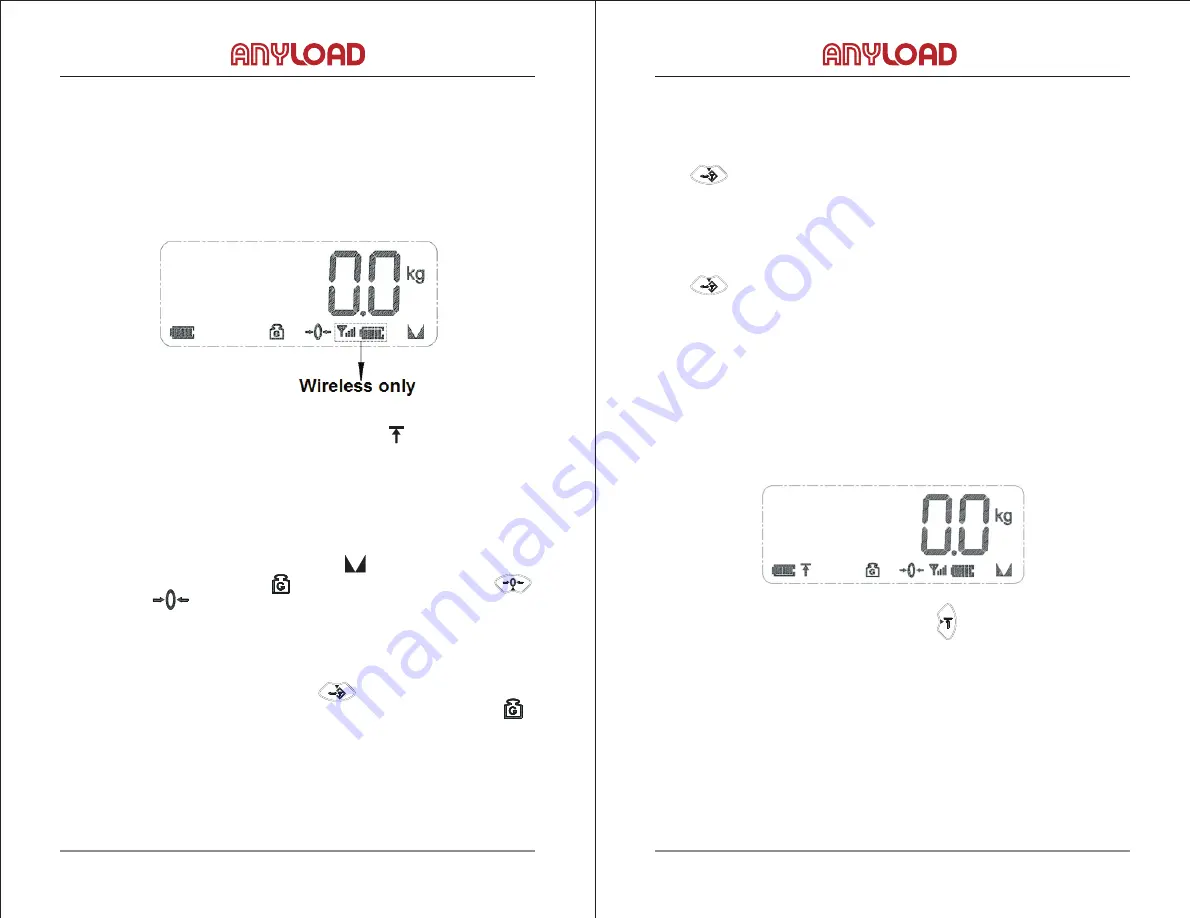
11 |
ANYLOAD 805HP Handheld Digital Weighing Indicator User’s Manual (V1710)
ANYLOAD 805HP Handheld Digital Weighing Indicator User’s Manual (V1710)
| 12
III. Remove Stored Tare Value
Gross weight mode when [Tare mark] is off.
7.2 Gross / Net Mode
[Gross Weight mark] appears if it is in gross weight mode.
[Gross Weight mark] disappears if it is in net weight mode.
7.3 Peak Mode
recording the peak reading of weights.
appears
I. Peak / Normal Weighing Mode
7.1 Normal Weighing Mode
weighing.
appear in the display
7.1.1 Basic Operations in Normal Weighing Mode
I. Zero the Scale
II. Acquire Tare Value
[Gross weight mark] is off.
Normal Mode is the most common application in weighing mode which is
enabled by default in the indicator. This mode meets most of the weighing
requirements. The Normal Mode is the real-time feedback and the accurate
When indicator is set to the Normal Weighing mode, (Peak mark) will not
Remove the loads from the scale and wait until [Stable mark] appears. The
scale should not in Tare mode and [Gross weight mark] is on. Press
【
ZREO
】
and [Zero mark] appears. Zero the scale setting is completed.
When no Tare is stored [Tare mark] does not appear. Place the load on the scale
and wait until [Stable mark] appears. Press
【
TARE
】
, the tare weight will
be stored. The display is in Net weight when [Tare mark] is displayed and
When indicator has stored tare weight value other than 0, [Tare mark] appears.
Press
【
Tare
】
to remove the stored tare weight value. The display is in
When tare weight is stored (indicator has stored tare weight value other than 0),
press
【
TARE
】
to change from net weight to gross weight or vice versa.
Peak Mode is a weighing mode which indicator shows and hold the peak weight
value in the process of weighing. This mode is typically applied to a system when
To activate Peak Weighing Mode, long press
【
HOLD
】
and [Peak mark]
®
®













































