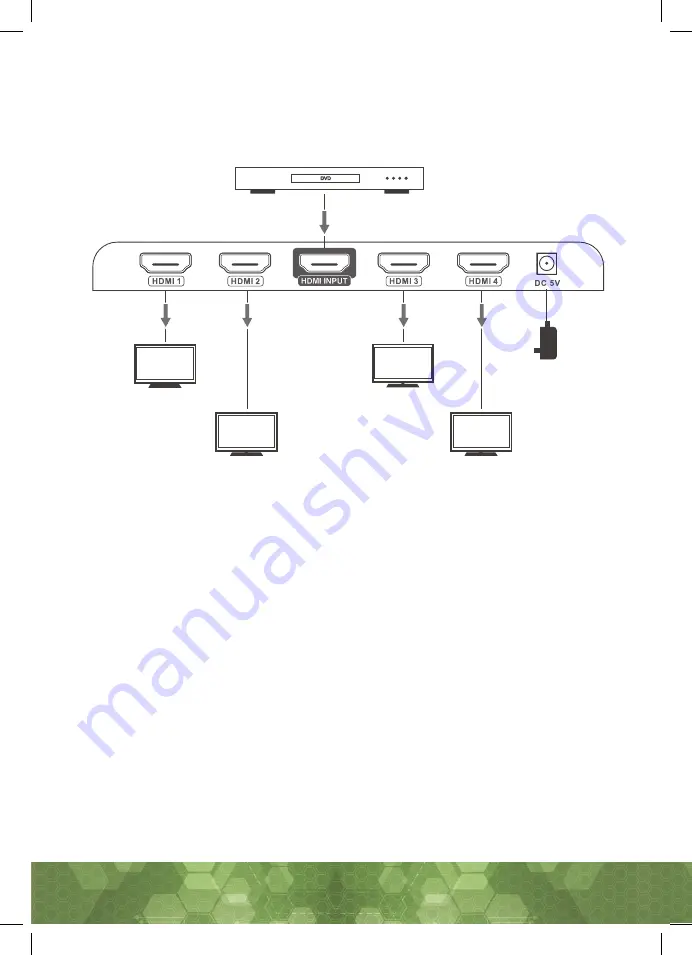Отзывы:
Нет отзывов
Похожие инструкции для HDMI0104SV2

Signet 2760 DryLoc
Бренд: Nivetec Страницы: 8

D2950
Бренд: Tyco Electronics Страницы: 8

SPX-WDC3
Бренд: Hitachi Страницы: 33

KN40546
Бренд: Kanaan Страницы: 8

KA202
Бренд: KAMEHA Страницы: 14

SRWD-1,2
Бренд: P.A. Страницы: 12

1331017
Бренд: Speaka Professional Страницы: 4

2251516
Бренд: Speaka Professional Страницы: 8

SP-HDS-280
Бренд: Speaka Professional Страницы: 4

Plastic Fiber Optic PBT46U
Бренд: Banner Страницы: 2

ActiveGard CC 520
Бренд: Sennheiser Страницы: 1

6214 series
Бренд: Kyocera Страницы: 6
CRD-19-E4
Бренд: Opticon Страницы: 12

CD0498
Бренд: CableCreation Страницы: 3

Catapult Series
Бренд: Radial Engineering Страницы: 16

AC-1502-P6
Бренд: Inakustik Страницы: 4
HW-USBN-2B
Бренд: Lattice Semiconductor Страницы: 21

AMP NETCONNECT 1499119-1
Бренд: TE Connectivity Страницы: 3