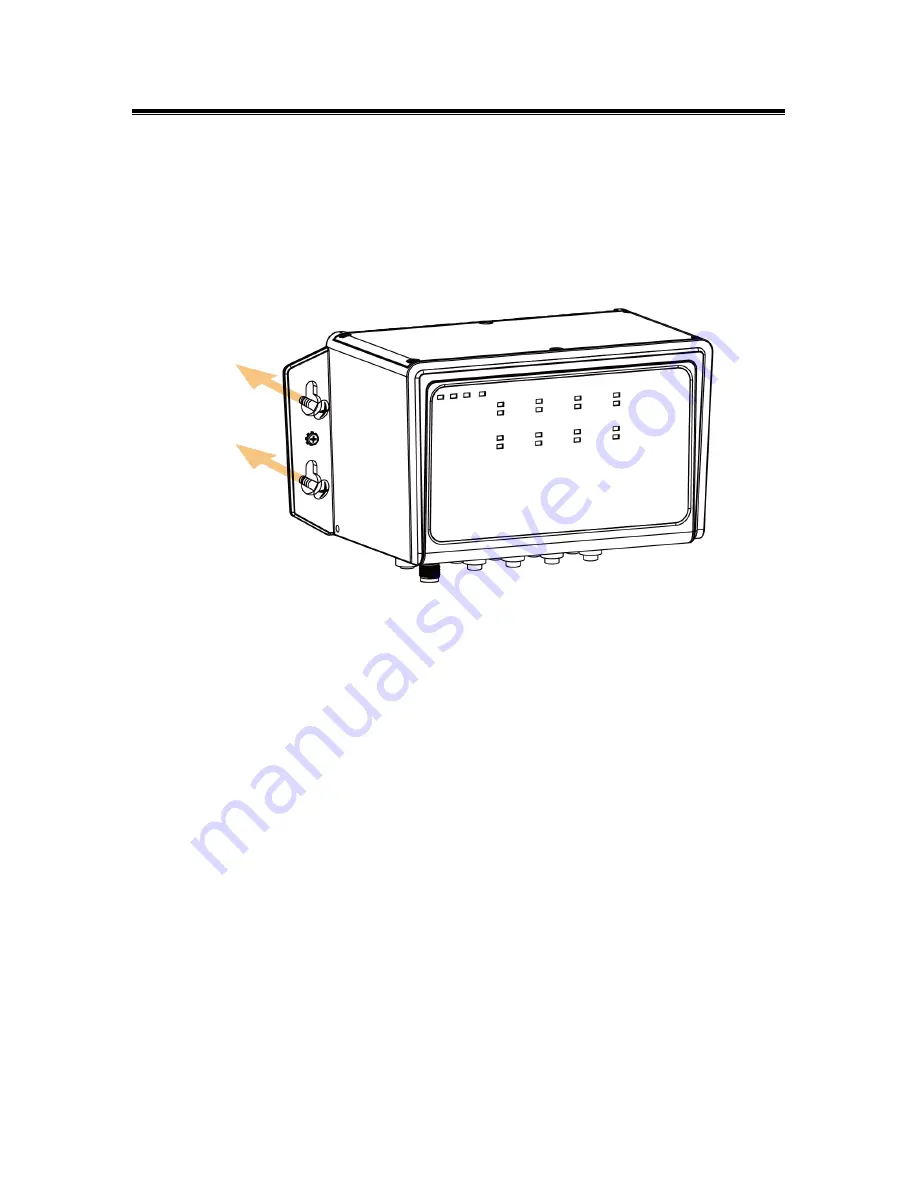
Antaira Technologies - Industrial Ethernet Switches
LNP-0800G-M12-67-24 User Manual V1.0
12
3. Mounting Installation
3.1 Wall Mounting
Follow the steps below to mount the industrial Ethernet switch to a wall using the screw holes as
shown below in
Figure 3.1
.
Figure 3.1
1. Prepare 4 screws for mounting the switch to a wall.
Note: Recommended use the M6 screws.
2. Based on the
Figure 3.2
, on the following page, which shows the positions of 4 screw
holes on the left and right side of the switch, make 4 screw holes on a wall accordingly.
3. Insert the screws through the screw holes on the switch and screw the switch into the wall.
Shown above in
Figure 3.1
.
4. To remove the switch from the wall, do the opposite from the steps above.
Note: Make sure to disconnect all cables from the switch before removing the unit
from the wall.






















