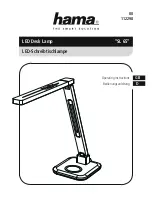ArcPad 48 Integral/Wireless DMX (SmartWhite)
18
“F.tim.“ - a fade time, (0-25.5) seconds
“S.tim.“ - step time, value (0-25.5) seconds
“COPY“. – this item duplicates the current prog. step to the next prog. step. The item “P.End” is increased
automatically.
6.
Use the UP/DOWN buttons to set a DMX value of the channel and then press the ENTER button.
7.
Use the UP/DOWN buttons to select next channel and press the ENTER button.
8.
After having set all channels in the current program step, press the MODE button to go by one menu level
back and select another program step.
6.7 Special functions
rdML
---
Code
.This menu item shows the first part of the RDM identification code.
rdMH
---
Code
. This menu item shows the second part of the RDM identification code.
rAdI
---
Wireless DMX.
The menu serves for reading of the wireless operation status.
r.InF.
---
Wireless DMX information.
The menu item shows level of received signal in %. If the fixture is not
linked to the transmitter, “
no.LI
” is displayed.
r.UnL.
---
Wireless DMX unlink.
The item serves for unlinking the fixture from transmitter.
AdJ
---
Effect Adjustment.
The menu allows calibration of each LEDs array.
dMH
---
DMX Values.
The menu item enables to control all LEDs before calibrating each LEDs array.
CAL.U
---
Calibrating unit.
The menu serves for fine current calibration of LEDs during fixture burn-in at
a factory. Users should not change the setting.
uPd.M.
---
Updating mode
. The menu item allows you to update software in the fixture via either serial or USB port
of PC.
7. RDM
This fixture is ready for RDM operation.RDM (Remote Device Management) is a bi-directional communications
protocol for use in DMX512 control systems, it is the new open standard for DMX512 device configuration and
status monitoring.
The RDM protocol allows data packets to be inserted into a DMX512 data stream without adversely affecting
existing non-RDM equipment. By using a special „Start Code,“ and by complying with the timing specifications for
DMX512, the RDM protocol allows a console or dedicated RDM controller to send commands to and receive
messages from specific moving lights.
RDM allows explicit commands to be sent to a device and responses to be received from it.
The list of commands for ArcPad 48 Integral/W is the following.
Parameter ID
Discovery command
SET command
GET command
DISC_UNIQUE_BRANCH
*
DISC_MUTE
*
DISC_UN_MUTE
*
DEVICE_INFO
*
Содержание ArcPad 48 Integral/W
Страница 1: ...Version 1 7...
Страница 24: ...ArcPad 48 Integral Wireless DMX SmartWhite 24...