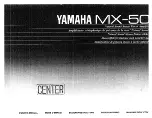Copyright © 2018 AudioNote Kits
www.AudioNoteKits.com
Page 31
6.2 Parts List
The Power Supply PCB will be populated with the parts from the Power Supply bag.
Quantity
Description
Designation
4
1000V 3A Fast Diode
D1 D2 D3 D4
2
.01uf 630V
C18 C19
1
30uf 600V Square Mundorf
C12
1
220uf 450V
C13
1
2A – 3.15A Slow Blow FUSE
FS 1A
2
fuse clips
FS 1A
6.3 Building the Power Supply PCB
Before we begin, let's take a moment to talk about installing and checking resistors.
Hold the lead that you are about to clip with one hand so that it does not go flying off and hit
you in the face or the eye! Orient your resistors so that the color codes can be read from left to
right so it will be easy to match up with pictures in this manual or on your disk.
Take your time and take a break from time to time. While it's not necessary, you can solder
through hole resistors on the top as well as the bottom, if you prefer. But don't use to much
solder; you don't want create blobs, just a good connection.
When you're done, here's a way to double check your connections:
1. Set your multimeter to the Ohm position.
2. Touch one end to the lead of a resistor above the PCB (not the PCB solder pad to which
it's connected).
3. Touch the other end to a distant point that is directly connected (i.e., with no additional
resistance) to the other end of the resistor. (You'll may have to flip the PCB over and
back to determine where to position the lead.) You'll then be able to both read the value
of that resistor and assure yourself that both leads are properly soldered
. If some part
of this path has a large capacitor in it, it may take a little time to register the value of
the resistor you're expecting.
Содержание L4 EL34i
Страница 28: ...Copyright 2018 AudioNote Kits www AudioNoteKits com audionotekits rogers com Page 28 Time for a break ...
Страница 48: ...Copyright 2018 AudioNote Kits www AudioNoteKits com audionotekits rogers com Page 48 ...
Страница 49: ...Copyright 2018 AudioNote Kits www AudioNoteKits com audionotekits rogers com Page 49 ...