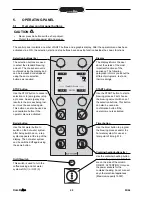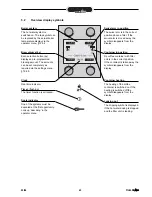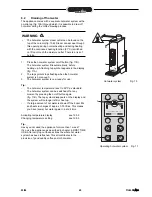03/04
ComBi
line
54
1.
GENERAL
The ComBi-line 5 W - 20 W is a professional coffee maker, equipped with a continuous flow heater.
The CB5 - 20 W wall model, in combination with a serving trolley and container, offers a unique coffee and tea
making system. The appliance comes with a separate hot water system with a no-drip tap through which it is
possible to draw off hot water during the coffee brewing process. This hot water system can be used for the
making of tea, hot chocolate, instant soup etc. It is very easy to use. The user can choose from a number of fixed
set amounts via a control panel with a graphic display which also offers information about the current process of
the appliance. Specific requirements and wishes concerning brewing quantity, hot water temperature, etc. can
be accessed and programmed by the operator via a PIN. The operator also has the possibility of reading
counters and activating a descaling program.
1.1
A quick look at the appliance
The most important parts of the appliance are shown in the fold-out sheet in this manual.
Keep the fold-out sheet open when reading the instructions.
1.1.1
Most important parts (fig. 1)
1.
Socket L/R for container heating
2.
ON/OFF switch coffee- and boiler system
3.
Hot water tap
4.
Drip tray with grid
5.
Wall bracket
6.
Control panel
6.1
On/Off button boiler system
6.2 STOP button / Back button (without changing)
6.3 Illuminated
display
6.4
Selection button brew volume 1
6.5
Selection button brew volume 2
6.6
Selection button brew volume 3
6.7
Selection button brew volume 4
6.8
START button / Accept button (save)
6.9
Timer button
6.10 On/Off button container heating L/R
7.
Vapor escape opening boiler system
8.
Dry-boil protection coffee brewing system
9.
Swivel arm
10.
Descale filling opening coffee brewing system
11.
Descale filling opening boiler system
12.
Dry-boil protection hot water system
13.
Drain hose coffee brewing system
14.
Drain hose hot water system