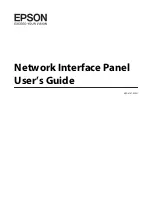Using Left handed mode
The following directions can be used if you would like
to switch between left and right handed mode:
1. Press and hold the "Mode" button for at least 3
seconds to begin the
“Entering Setup” Menu.
2. Scroll with the "+" to "3. Left Handed Mode"
3. Press the "Mode" button.
4. The menu will indicate
“1. Left Handed Off”
5. Press the
“+” button to activate " 2. Left Handed
On."
6. Press the "Mode" button to set Left Handed mode On
or Off.
Adjusting Brightness
The following directions can be used if you would like
adjust the brightness of the screen:
1. Press and hold the "Mode" button for at least 3
seconds to begin the
“Entering Setup” Menu.
2. Scroll with the "+" to "4. Brightness"
3. Press the "Mode" button.
4. Press the
“+ or -” button to increase or decrease
screen brightness.
5. Press the "Mode" button to set and save the screen
brightness.
Using Acrobat HD Mini
25
Содержание acrobat-mini
Страница 1: ...Users Manual...
Страница 10: ...2 1 4 6 7 3 5 9 10 10 Acrobat HD Mini Package 8...
Страница 38: ...NOTES Notes...
Страница 39: ...Notes NOTES...