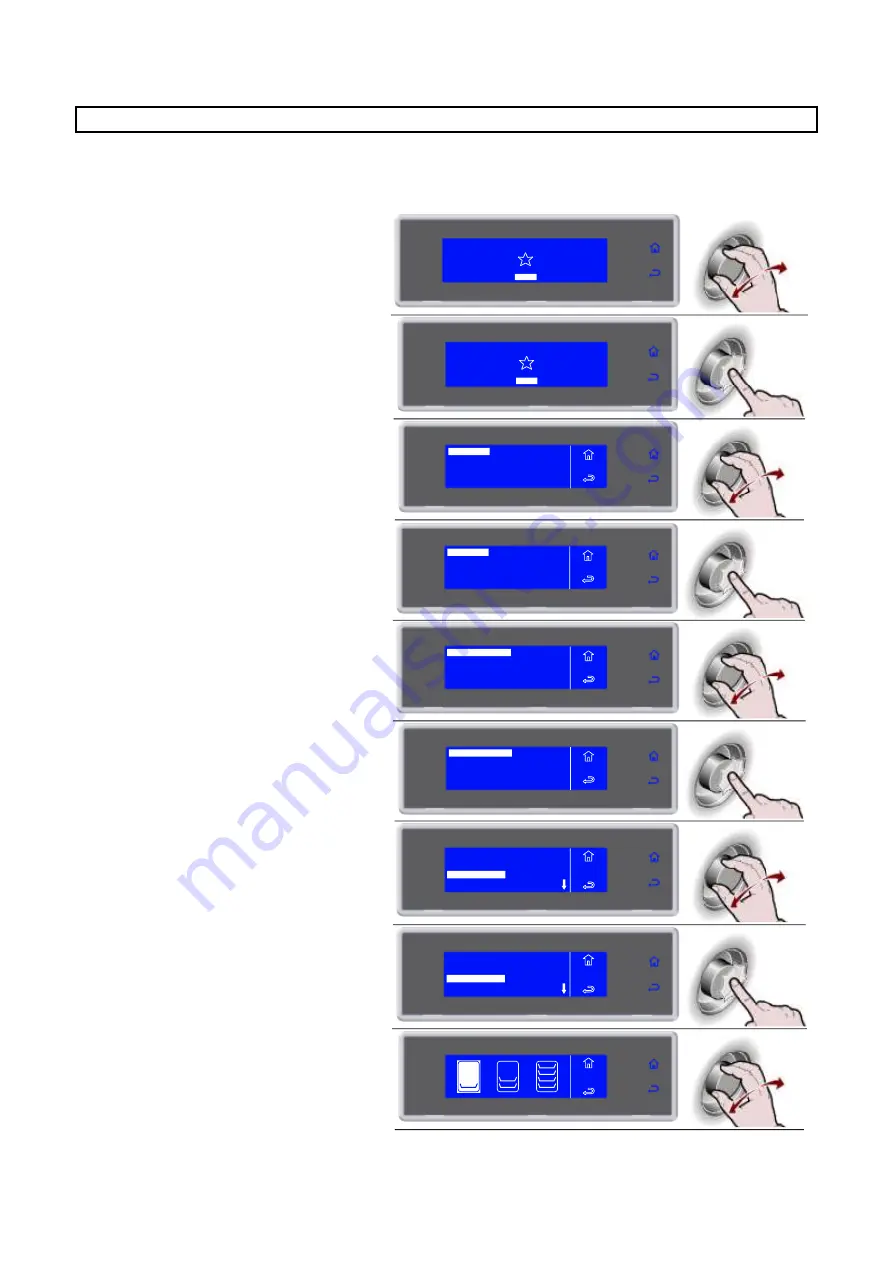
26
3283430_GB
AUTOMATIC PROGRAMS
These programs are manufacturer recommended work cycles. During the cycle the parameters can be
viewed, but not modified.
1.
Select MENU by rotating the knob
SOFT 0°F
HARD 0°F
IFR
INFINITY
SOFT +37°F
HARD +37°F
MENU
2.
Press the knob to enter section MENU
SOFT 0°F
HARD 0°F
IFR
INFINITY
SOFT +37°F
HARD +37°F
MENU
3.
Select AUTOMATIC by rotating the
knob
4.
Press the knob to enter section
AUTOMATIC
5.
Select the type of desired cycle by
rotating the knob
AUTOMATIC +37°F
BANQUETING
VACUUM
AUTOMATIC 0°F
MENU
AUTO
6.
Press the knob to enter into the
selected type of cycle
MENU
AUTO
AUTOMATIC +37°F
BANQUETING
VACUUM
AUTOMATIC 0°F
7.
Select the desired cycle by rotating the
knob
LASAGNE
RICE AND PASTA
MEAT
SOUPS AND SAUCES
MENU
AUTO
AUTO +37°F
8.
Press the knob to activate the selected
cycle
LASAGNE
RICE AND PASTA
MEAT
SOUPS AND SAUCES
MENU
AUTO
AUTO +37°F
9.
Select the quantity of load to be treated,
minimum, medium, maximum
AUTOMATIC
MULTY
COOLING
STORED
SETTING
SERVICE
HACCP
FUNCTIONS
MENU
AUTOMATIC
MULTY
COOLING
STORED
SETTING
SERVICE
HACCP
FUNCTIONS
MENU
RICE AND
PASTA
Содержание BC101LU
Страница 68: ......






























