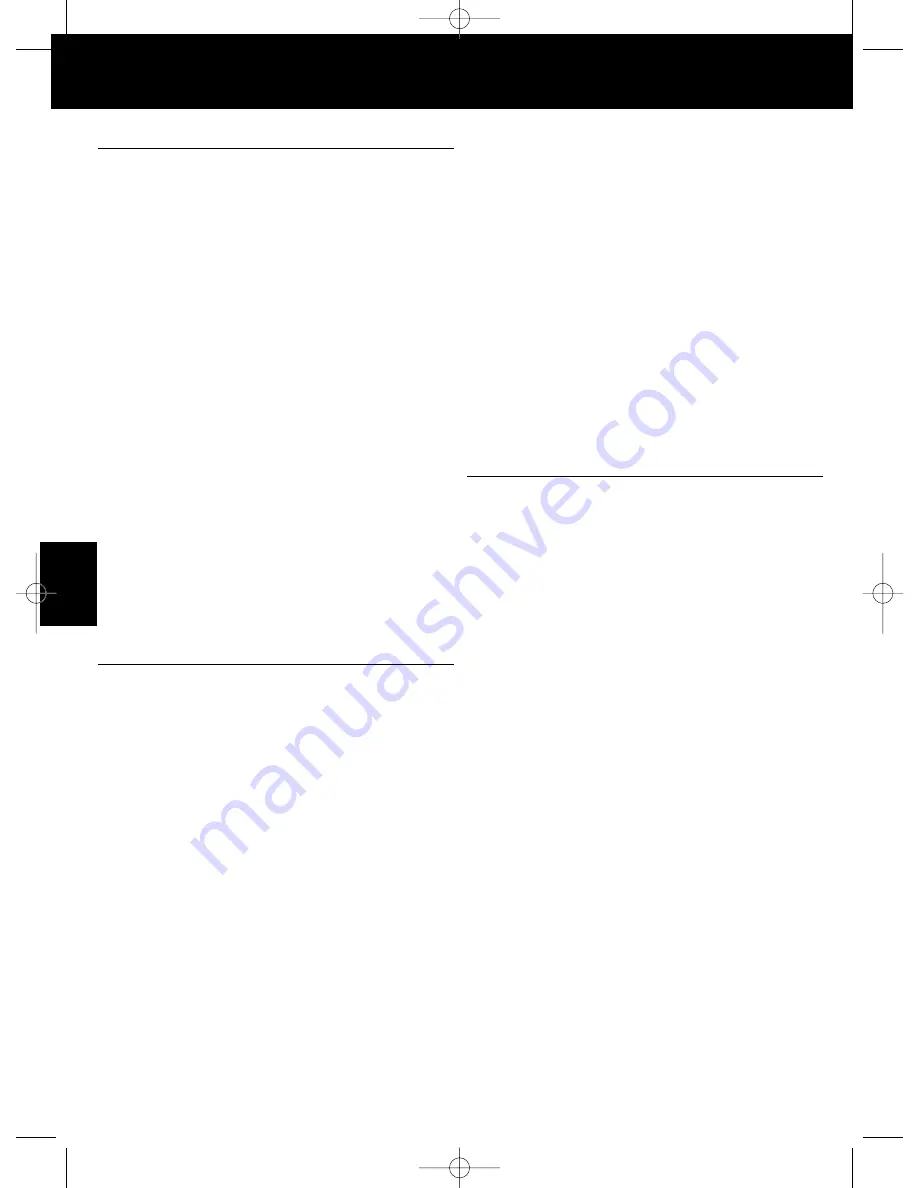
6
E
N
Testing Your Angelcare
®
Monitor
Note: Test your Angelcare® monitor BEFORE using it for the first
time and then on a regular basis to make sure that it is functioning
properly.
The Angelcare® monitor can be used outside of the crib in a different
sleeping area. Test your monitor when moving the sensor pad to a new
location to ensure sensitivity is adjusted correctly to the new padding or
mattress. Consult the movement sensitivity adjustment section (step 6).
1.
Switch the parents unit to the “Sound Only” function. Have someone
else speak into the nursery unit or place a radio near the nursery unit.
You should hear sound from the parents unit. If there is no sound, refer
to the Troubleshooting section.
2.
Test your monitor to detect movement. Set the parents unit on the
“Movement only” function. Gently move your hand on the mattress. The
top green light (with pendulum symbol) will flash on the nursery unit
with your every movement. Remove your hand from the mattress. Due
to the lack of movement, a “pre-alarm “Tic” sound will be emitted after
15 seconds and 5 seconds later, the alarm will sound and the green light
on the nursery unit will turn off.
NOTE:
If the alarm does not sound, the Sensor Pad may be detecting a
continuous vibration from the floor, a strong draft or the crib is being touched.
Avoid contact with crib when monitor is in use. Place crib near a solid
supporting wall and away from strong air currents. The sensitivity of the
Sensor Pad may need to be reduced, consult the movement sensitivity
adjustment section.
3.
To stop the alarm, place your hand lightly on the mattress so that the
sensor pad starts detecting movement again. The green light with the
pendulum icon will start flashing again, as movement is detected by the
sensor pad. You may also shut the nursery unit OFF and turn it ON again
to stop the alarm.
4.
Verify that the battery mode is functional by operating both units without
the AC adapters. If the green light on the nursery unit does not light up, the
batteries need to be replaced. If the parents unit doesn’t light up and the
screen does not appear, it needs to be recharged.
Warnings
• This product is
NOT
a medical device designed to prevent cases of
Sudden Infant Death Syndrome (SIDS).
• This product is
NOT
a substitute for direct supervision of your baby.
Check your baby’s activities at regular intervals. Monitoring of
premature babies, or those considered to be at risk, should be carried
out only under the supervision of a doctor or health professional.
•
DO NOT
put the parents unit near wireless devices or a microwave
oven. Such devices can disrupt the transmission of the alarm signal.
• The sensor pad may detect movement from many sources from both
inside and outside your baby’s room, coming for example from fans, a
washing machine, loud music, etc. Make sure that all vibration
sources are eliminated before using the Angelcare® monitor. Avoid
contact with crib when monitor is in use. Refer to the Movement
Sensitivity Adjustment (step 6) and Troubleshooting sections.
•
ALWAYS
place both units on a flat surface in the upright position,
away from baby’s reach.
• Make sure to plug the adapter to the socket outlet nearest to the
equipment and that is easily accessible.
• Possible entanglement or strangulation injury. Keep all cord out of
baby’s reach.
•
DO NOT
touch the end of the adapter cord when it is plugged into an
electrical outlet.
• The Angelcare® monitor uses public airwaves to transmit signals. The
parents unit may pick up signals or interference from other nursery
monitors in your area. Your monitor may even be picked up by other
households. To protect your privacy, make sure both units are in the
OFF position when not in use.
•
When monitor is in use, DO NOT use a crib mobile or other crib
accessories that produce vibrations. The alarm will not sound as
the monitor will still be detecting movement.
•
The Angelcare
®
monitor is perfectly safe. The sensor pad and its
cord is entirely passive. They carry no electrical current and do
not radiate any form of energy. The nursery unit emits only very
low power radio signals through its antenna. These signals do not
present a safety hazard.
• Your monitor can be used in any crib or sleeping area (that has no
motion or vibration) designed to safely hold a baby.
• To monitor
twins
:
You will need two Angelcare® AC401 Movement & Sound Monitors.
Make sure that each monitor is set to a different channel. You will need
to use both parents units (one for each crib).
Do not use the Angelcare® monitor if both babies are placed in
one crib or bassinet.
• This product should be serviced by qualified personnel. There are no
user serviceable parts inside the monitor. Refer all service questions
to your distributor.
Maintenance of your Angelcare® monitor
RETAIN INSTRUCTIONS:
Keep the user’s manual for future reference.
WATER, MOISTURE AND HEAT DAMAGE
: Keep all components away
from water (sink, bath tub, swimming pool) and places that emit heat
(stove, radiator).
VENTILATION: ALWAYS
place both units on a flat surface in the upright
position so that air can flow freely around them. The sensor pad is made
of plastic and does not permit the air to circulate. Therefore, mildew
build up could develop underneath the mattress in the sensor pad area.
We suggest rotating the mattress regularly to prevent any mildew.
AC POWER SOURCE:
Use only the AC adapters supplied with the
Angelcare® monitor.
CORD PROTECTION:
Avoid damage to the cords of the sensor pad and
adapters. Route cords so that they are not likely to be walked on or
pinched by items placed upon or against them.
CLEANING:
Disconnect all units before cleaning.
DO NOT
immerse in
water. Use a dry cloth to keep monitor free from dust.
DO NOT
spray with
cleaning products or solvents. Wipe sensor pad with a cloth moistened
very slightly with an antiseptic or mild detergent.
OBJECT AND LIQUID ENTRY:
Care should be taken so that objects do
not fall onto units and that liquids are not spilled into either unit or
sensor pad through its openings.
NON-USE PERIODS:
When not using the monitor for any long period,
remove the batteries from both units and disconnect the AC adapters
from electrical outlet.
AC401 international.qxd 7/11/07 8:34 AM Page 6
Содержание AC401
Страница 72: ...72 P L AC401 international qxd 7 11 07 8 34 AM Page 72 ...
Страница 73: ...73 P L AC401 international qxd 7 11 07 8 34 AM Page 73 ...
Страница 74: ...74 P L AC401 international qxd 7 11 07 8 34 AM Page 74 ...
Страница 75: ...75 P L AC401 international qxd 7 11 07 8 34 AM Page 75 ...
Страница 76: ...76 P L AC401 international qxd 7 11 07 8 34 AM Page 76 ...
Страница 77: ...77 P L AC401 international qxd 7 11 07 8 34 AM Page 77 ...
Страница 79: ...79 H U 79 80 83 83 83 84 85 87 AC401 international qxd 7 11 07 8 34 AM Page 79 ...
Страница 80: ...80 H U AC401 international qxd 7 11 07 8 34 AM Page 80 ...
Страница 81: ...81 H U AC401 international qxd 7 11 07 8 34 AM Page 81 ...
Страница 82: ...82 H U AC401 international qxd 7 11 07 8 34 AM Page 82 ...
Страница 83: ...83 H U AC401 international qxd 7 11 07 8 34 AM Page 83 ...
Страница 84: ...84 H U AC401 international qxd 7 11 07 8 34 AM Page 84 ...
Страница 85: ...85 H U AC401 international qxd 7 11 07 8 34 AM Page 85 ...
Страница 86: ...86 H U AC401 international qxd 7 11 07 8 34 AM Page 86 ...







































