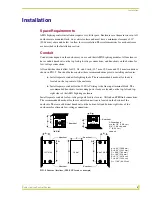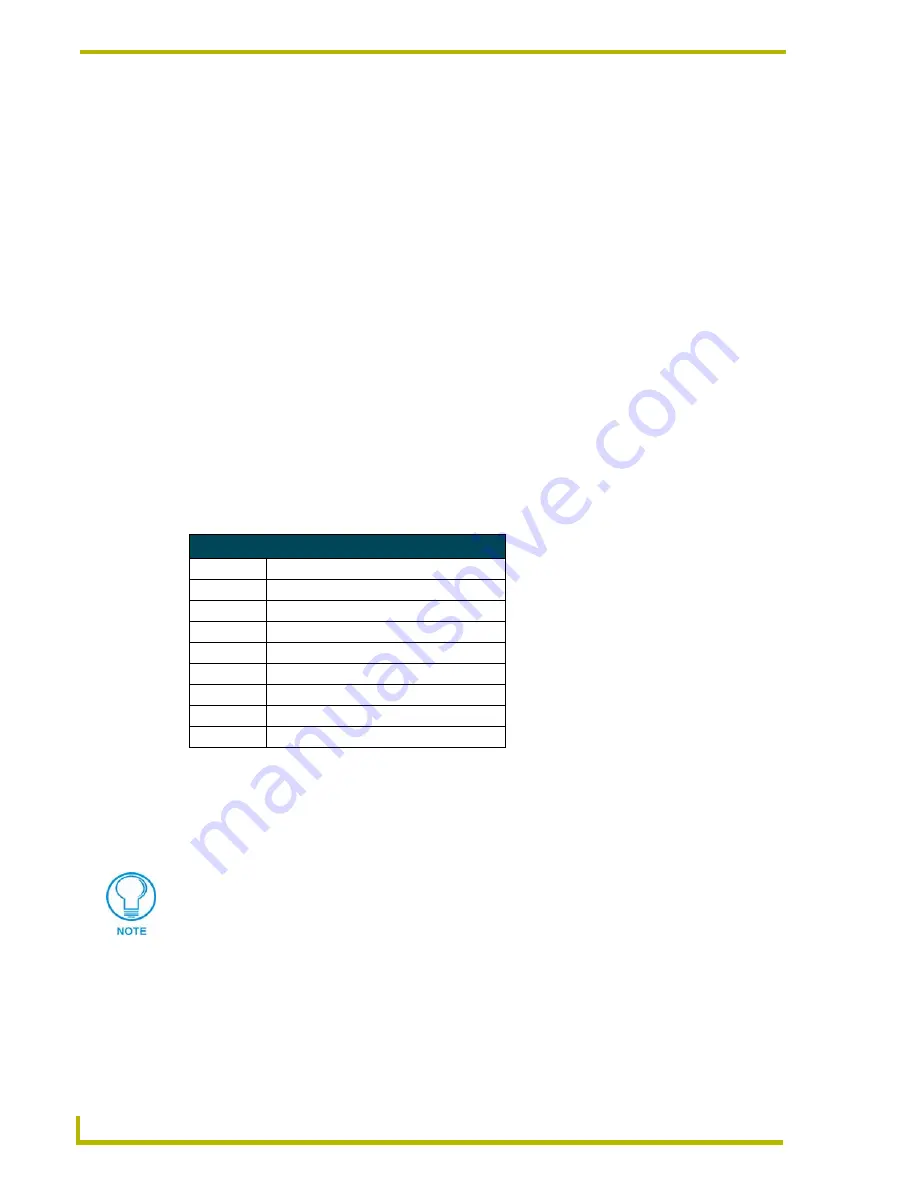
Installation
14
Radia Lighting Control System
Green status LED indicator
When you apply power to the AMX Lighting Control System, the green status LED notes its
conditions:
It is on full when power is applied to the control module.
It blinks on and off when AXlink communication is present.
It is off after default initialization is complete.
The LED indicator is located near the dry closure connector on the control module.
Red status LED indicators
The red LED's function is to indicate level. LED brightness increases as signal level increases from
zero to 100. The LED indicator is located above each external load connector jack on the control
module.
Configuring and connecting PROlink
On all AMX Lighting controllers, DIP switch SW2 sets the PROlink pack number. The pack
number is determined by the value of all the switch position settings. The following table shows the
SW2 DIP switch positions and their values. The pack number assignment range is 1 through 10.
The lighting system will not work if you assign a pack number outside of the range.
1.
Power off the AMX Lighting enclosure at the breaker panel.
2.
Locate the SW2 DIP switch on the controller circuit card (marked PROLINK ADDRESS), and
set the pack number using the values shown in the proceeding table. The pack number must be
1 to 10.
3.
FIG. 18 shows how to wire the PROlink connector to a PROlink wall panel.
4.
Connect the four-pin PROlink male connector to the four-pin female PROlink connector on the
AMX Lighting controller.
SW2 DIP Switch Setting Values for PROlink
Position
Value
1
1
2
2
3
4
4
8
5
n/a
6
n/a
7
n/a
8
All lights on
Assign pack 1 for all communications, diagnostics, and feedback response.