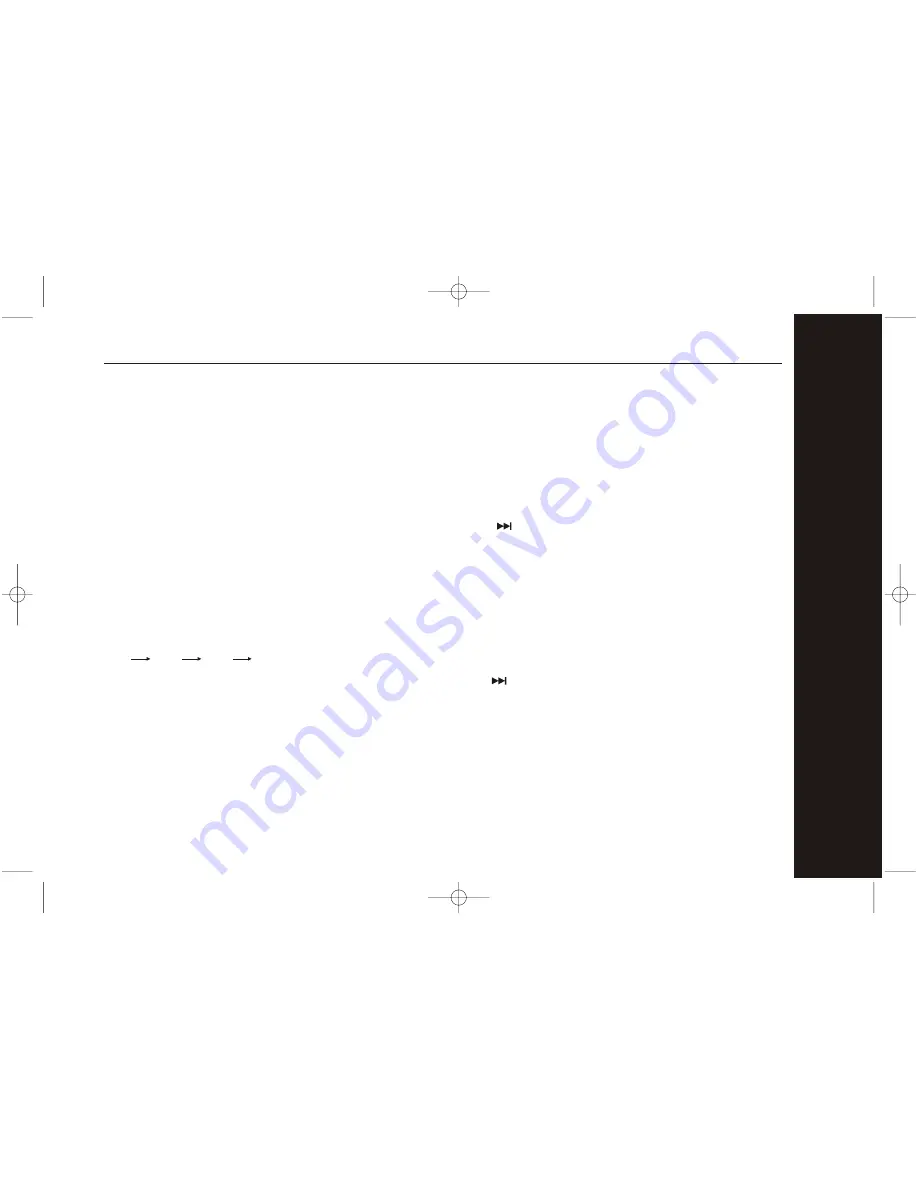
47
B
a
s
ic
O
p
e
r
a
t
io
n
s
13. RESUME
Press to return to the beginning screen.
14. PLAY/PAUSE
Press PAUSE during play to freeze the picture.
Press PLAY again to return to normal play.
15. PLAY/ENTER
Press ENTER to select a Menu Option.
16. SLOW
Press LOW in the play mode. The slow motion
changes each time this button is pressed as
1/2x 1/4x 1/8x ...(DVD) restore normal
play mode.
17. STOP
Press the "STOP" button then the DVD video
player is stopped.
18. PREVIOUS
During play
Press " " NEXT during play. A chapter is skipped
to next one each time the button is pressed.
When the button is pressed once midway through
a chapter, play returns to the start of that chapter.
When it is pressed again, a chapter is skipped
each time the button is pressed.
19. NEXT
Press
NEXT during Play
Press to go to the next chapter or track.
Содержание T342
Страница 1: ...T342 Users Manual ...
Страница 2: ......
Страница 6: ......
Страница 12: ......
Страница 33: ...33 G e t t i n g S t a r t e d ...
Страница 38: ......
Страница 53: ...53 B a s i c O p e r a t i o n s ...
Страница 54: ......
Страница 60: ......
Страница 85: ...85 Exit Setup Page EXIT SETUP PAGE Exit Setup Menu EXIT SETUP PAGE Press ENTER to exit the Setup Menu ...
Страница 86: ...P400 Manual 4 20 03 Page 70 ...
Страница 89: ...Appendix Notes 89 A p p e n d i x ...
Страница 90: ......
Страница 92: ......
Страница 98: ......
Страница 101: ...101 L e g a l N o t i f i c a t i o n ...
Страница 102: ......
















































