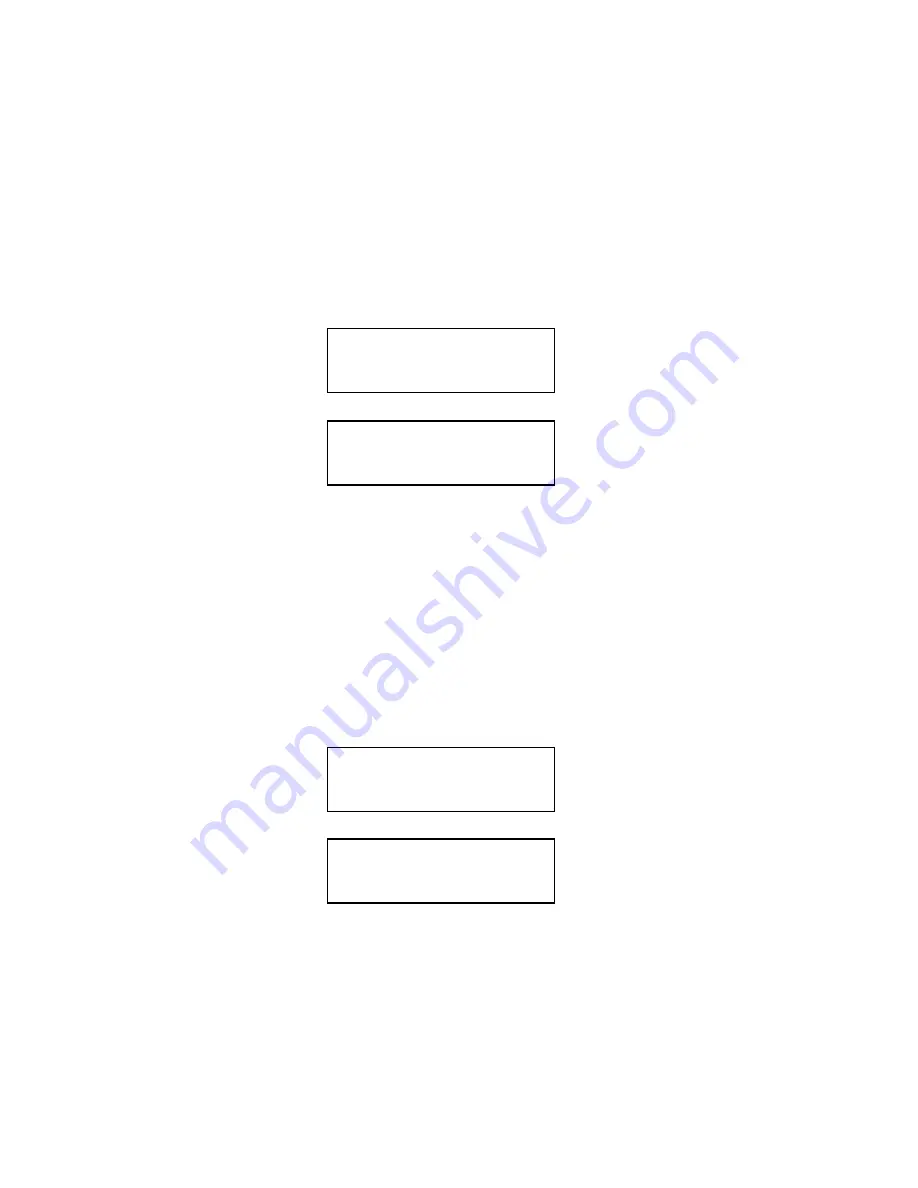
User’s Guide
3-28 Forms Handling
Example using same path:
The current profile is named “Invoices” and the paper path selected by that profile is
alternate. The new profile named “Memos” specifies the same path (Alt). After
selecting profile “Memos” and the printer has successfully parked the invoices, the
following message will be displayed:
After loading memos into the alternate path, press the Load key. The printer will load the
memos and resume normal operation.
Example using different path:
The current profile is named “Invoices” and the paper path selected by that profile is
alternate. The new profile named “Checks” specifies the main paper path. After
selecting profile “Checks” and the printer has successfully parked the invoices, the
printer will load the main paper path and resume operation. If there is no form
loaded in the selected path (main), the following message will be displayed:
After loading checks into the main paper path, press the Load key. The printer will load the
checks and resume normal operation.
< Load Memos in >
< Alt Paper Path >
< Paper Out: Main >
< Load Checks >
Содержание documax 3300
Страница 1: ...DOCUMAX 3300 SERIES User s Guide Part No 104431 Rev G...
Страница 24: ...User s Guide 1 10 Keypad Configuration Figure 1 3 Back Printer Parts...
Страница 26: ...User s Guide 1 12 Keypad Configuration Figure 1 4 Install Power Cord...
Страница 28: ...User s Guide 1 14 Keypad Configuration Figure 1 5 Open Access Cover Both Options...
Страница 33: ...User s Guide Keypad Configuration 1 19 Figure 1 9 Install Ribbon Cartridge...
Страница 35: ...User s Guide Keypad Configuration 1 21 Figure 1 10 Self Test Sample...
Страница 40: ...User s Guide 1 26 Keypad Configuration...
Страница 52: ...User s Guide 3 6 Forms Handling Figure 3 3 Forms Loading Sheet 1 of 2...
Страница 53: ...User s Guide Forms Handling 3 7 Figure 3 3 Forms Loading Sheet 2 of 2...
Страница 60: ...User s Guide 3 14 Forms Handling Figure 3 9 Set First Print Line...
Страница 63: ...User s Guide Forms Handling 3 17 Figure 3 10 Printer Located Under Countertop...
Страница 69: ...User s Guide Forms Handling 3 23 Figure 3 12 Main and Alternate Paper Paths Cut Sheet not Shown...
Страница 106: ...User s Guide 4 30 Features and Profiles...
Страница 116: ...User s Guide 5 10 Troubleshooting and Maintenance Figure 5 4 cont d Print Profile...
Страница 139: ...User s Guide Interface Specifications B 3...
Страница 156: ...User s Guide Default Tables C 8...
Страница 162: ...User s Guide System Administration Features D 6...
Страница 166: ......
Страница 168: ...User s Guide F 2 ASCII Character Sets F 2 7 Bit ASCII Character Set...
Страница 169: ...User s Guide ASCII Character Sets F 3 7 Bit ASCII Character Set Cont d...
Страница 170: ...User s Guide F 4 ASCII Character Sets F 3 IBM Code Page 437 Symbol Set...
Страница 171: ...User s Guide ASCII Character Sets F 5 IBM Code Page 437 Symbol Set Cont d...
Страница 172: ...User s Guide F 6 ASCII Character Sets F 4 IBM Code Page 850 Symbol Set...
Страница 173: ...User s Guide ASCII Character Sets F 7 IBM Code Page 850 Symbol Set Cont d...
Страница 174: ...User s Guide F 8 ASCII Character Sets F 5 Epson Italic Symbol Set...
Страница 175: ...User s Guide ASCII Character Sets F 9 Epson Italic Symbol Set Cont d...
Страница 176: ...User s Guide F 10 ASCII Character Sets F 6 Epson Graphics Symbol Set...
Страница 177: ...User s Guide ASCII Character Sets F 11 Epson Graphics Symbol Set Cont d...
Страница 178: ...User s Guide F 12 ASCII Character Sets F 7 Epson Italic Graphics Symbol Set...
Страница 179: ...User s Guide ASCII Character Sets F 13 Epson Italic Graphic Symbol Set Cont d...
Страница 180: ...User s Guide F 14 ASCII Character Sets F 8 DEC Supplemental Symbol Set...
Страница 181: ...User s Guide ASCII Character Sets F 15 DEC Supplemental Symbol Set Cont d...
Страница 182: ...User s Guide F 16 ASCII Character Sets F 9 Nationality Overlay Character Set...
Страница 206: ...User s Guide G 24 Escape Sequence Quick Reference...
Страница 217: ...User s Guide Transparency Mode H 11...
Страница 218: ...User s Guide H 12 Transparency Mode...
















































