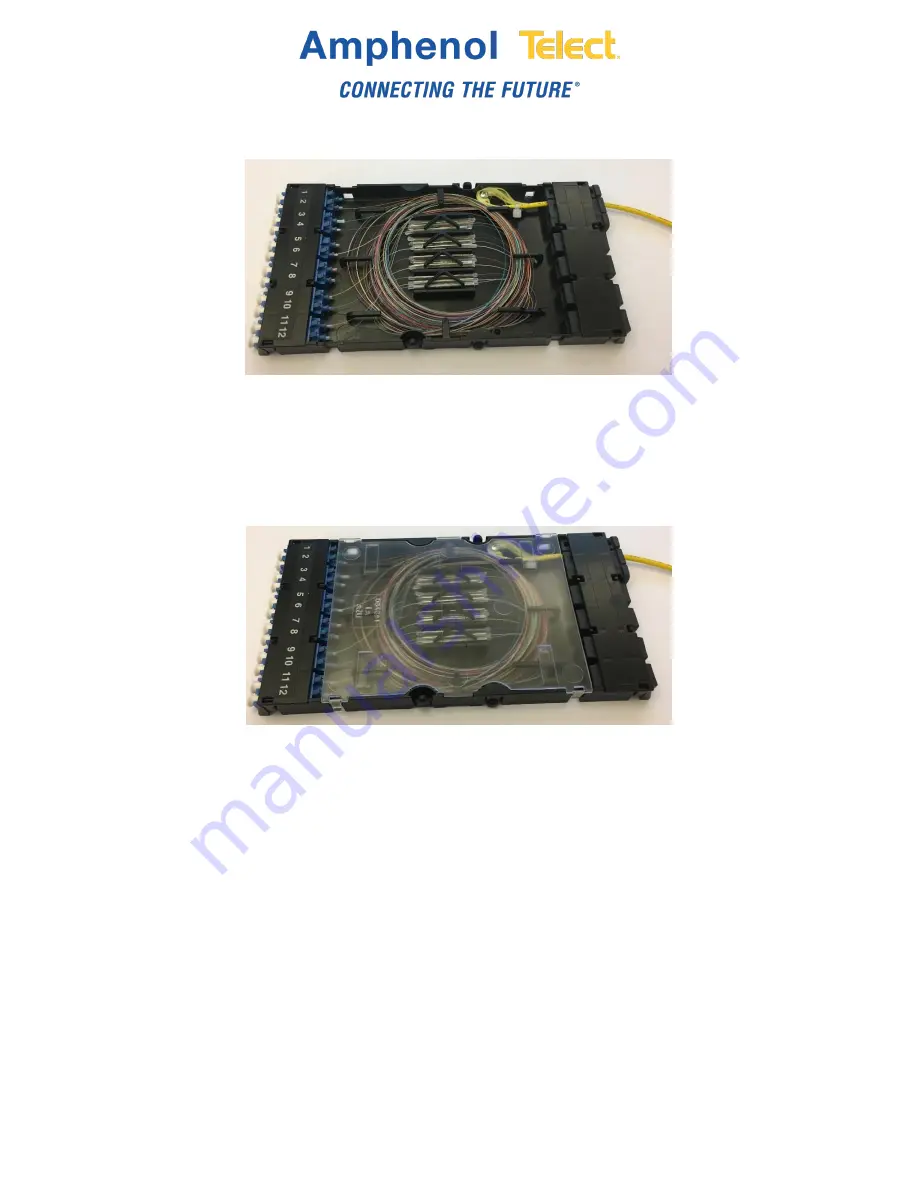
32
C2X
Amphenol Telect
All rights reserved. 07.10.18 149825 A0
1-509-926-6000
4. Neatly tuck the fibers under the fiber management fingers and adjust fibers as necessary to maintain
proper bend radius.
5. Re-install the clear cover on the cassette.
NOTE:
To install the completed splice module into the chassis, refer to “Section Five: Installing and Removing
Modules” on page 19.
Fig. 11-5: Coiling fibers under fingers
Fig. 11-6: Placing cover on cassette































