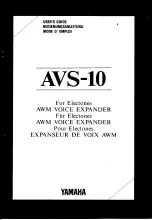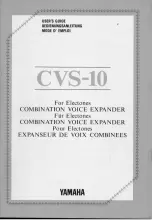TAP-EX
USER’S GUIDE
24
24
Wi-Fi Settings (Touch): User Access
User Access allows you to deny access or allow access to specific users
that are connecting wirelessly to the Extended Network. Each Wi-Fi
device has a unique address called a MAC address (a 12 digit hex
number).
By inputting the MAC address into the field, you can define whether
that device is allowed to connect to your network or not allowed.
Tap
Select from Connected Devices
to conveniently alter the access of
devices that are already connected to the Extended Network.