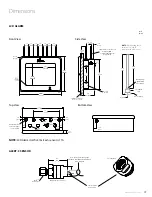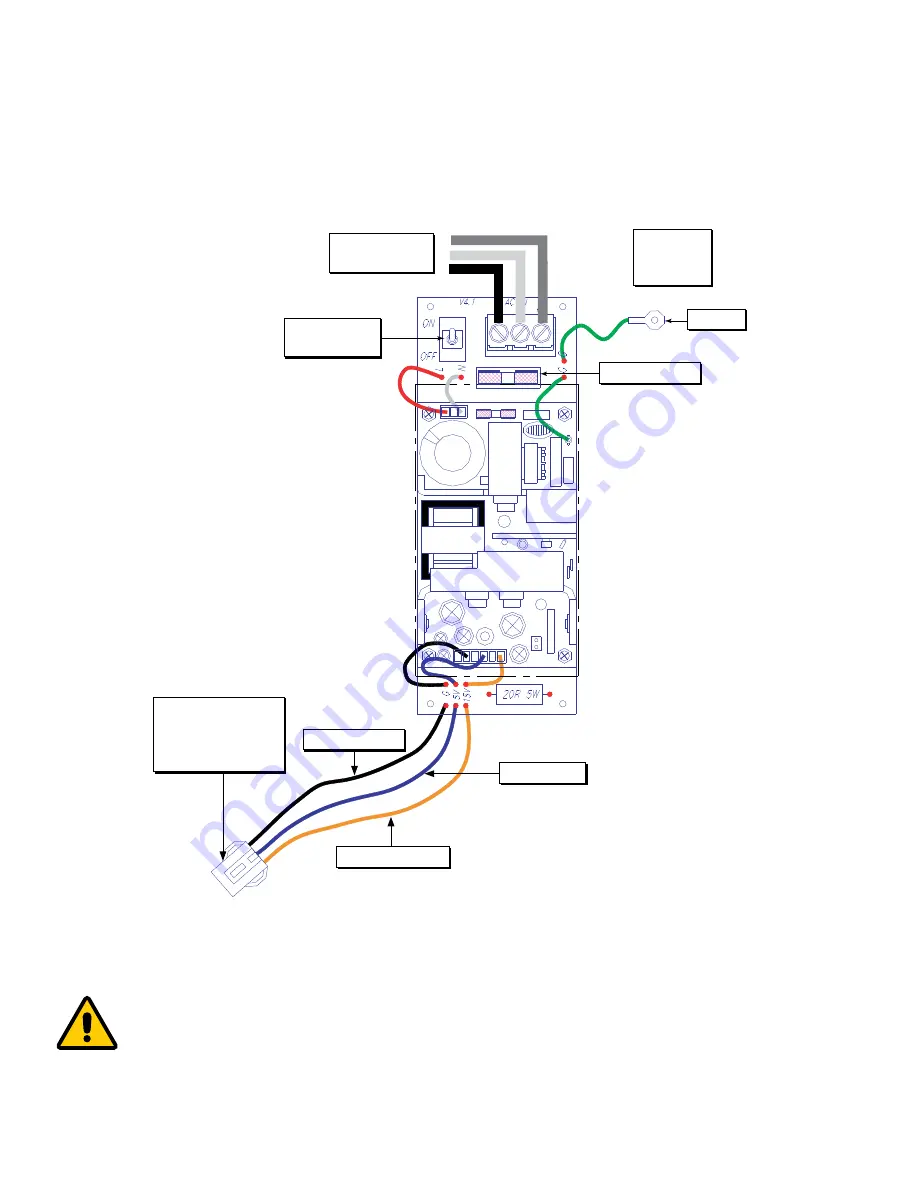
www.amico.com
23
Appendix B
WIRING DIAGRAM:
AUTO-SWITCH POWER SUPPLY
AC Supply
115 to 220 VAC
DC Power Cable:
Connect to
Annunciator Module
G
N
L
L - Live
N - Neutral
G - Ground
Fuse (1 AMPw)
Ground
Toggle Switch
CAUTION:
1. Verify that power has been switched off prior to working on the alarm
2. Risk of electric shock, disconnect power at the circuit breaker before removing power supply shield
Orange (15 VDC)
Blue (5 VDC)
Ground
Fuse (1 AMPw)
AC Supply
115 to 220 VAC
ON/OFF
Toggle Switch
DC Power Cable:
Connect to the
female connector
on the LCD Module
L - Live
N - Neutral
G - Ground
Black (Ground)