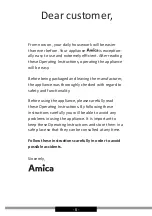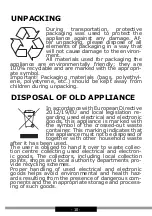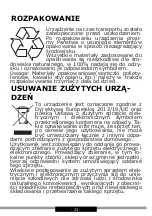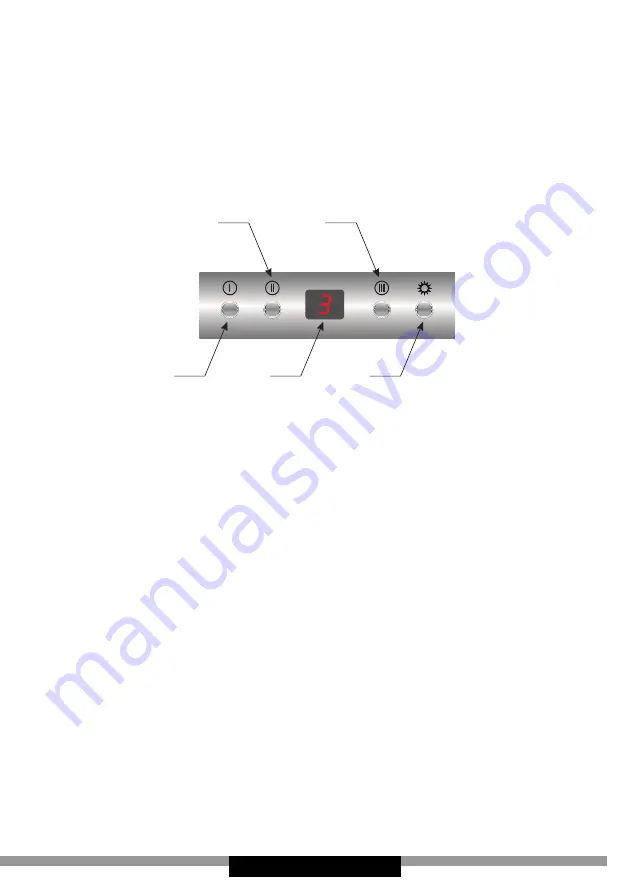
- 11 -
OPERATION
Cooker hood controls
Control Panel is shown in Figure 4, for reference it is also shown below:
1
4
5
2
3
Control Panel
To activate the selected function, pull out the retractable control panel
and press one of the following buttons:
1- Low speed (1). Use this speed when cooking a little food with hardly
any fumes.
2- Medium speed (2). Use this speed when cooking multiple dishes at
the same time with moderate amount of fumes.
3- High speed (3). Use this speed when frying or grilling, with large
amount of fumes.
4- Fan speed display
5- Lighting on/off
Press button corresponding to the selected speed to turn off the kitchen
hood. When you push in the retractable control panel the appliance and
its lighting will turn off.*
Off-Timer
Use Off-Timer to turn off the hood after a specified time. Use Off-Timer
to filter the fumes out of the air after cooking. The delay time is about
15 minutes. To enable Off-Timer, press and hold for 3 seconds the
button corresponding to the currently selected fan speed. The number
will flash on the display. Flashing indicates that the Off-Timer has been
enabled. To cancel the Off-Timer at any time, push the retractable pan
-
el back in. The appliance will turn off. To turn on the appliance, set the
desired fan speed.
* Depending on model
Содержание OTS64461
Страница 2: ......
Страница 81: ... 81 h h h min 650mm h min 650mm h h h min 450mm h 450mm 1 ...
Страница 82: ... 82 A B C D A C D B 3a 3c 3d 3e A B C D A C D B 3b ...
Страница 83: ... 83 5 6a 6b 7 4 1 4 5 2 3 ...