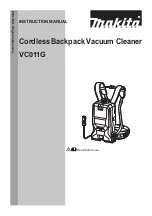EN
35
Troubleshooting
To avoid breakdowns/malfunctioning, regularly check and clean the
appliance accessories.
01
The appliance
does not switch
on.
1. The appliance is not
switched on.
2. The appliance has
run out of battery.
1. Switch the power button
to ON.
2. Charge the robot using its
home base or plug it in to
the power cable.
02
The robot does
not charge any
more.
1. The robot is not
correctly positioned
on the home base or
it is not plugged in
correctly.
2. The robot is not
switched on.
1. Correctly reposition
the robot and its power
sensors on the home base
sensors.
2. Switch the robot on.
03
The robot
does not move
correctly
1. The floor is wet.
2. The dustbin is not
attached correctly.
3. The central brush
is not inserted
correctly.
1. Dry the floor.
2. Remove and reinsert the
dustbin.
3. Remove and reinsert the
brush in its cavity.
12
“Please put out
the plug from
robot”
The power cable is
plugged into the robot.
Manually unplug the robot
to launch its cleaning cycle.
13
“Please turn on
power switch”
The robot is switched off.
It cannot be charged.
Switch the robot on by
pressing the ON/OFF pow-
er button.
Содержание Spirit MOTION
Страница 1: ...EN Robot vacuum User manual Spirit MOTION ...
Страница 45: ...FR Robot aspirateur Manuel d utilisation Spirit MOTION ...
Страница 93: ...DE Staubsaugroboter Benutzerhandbuch Spirit MOTION ...
Страница 141: ...IT Robot aspirapolvere Manuale d uso Spirit MOTION ...
Страница 189: ...ES Robot aspirador Manual de instrucciones Spirit MOTION ...
Страница 235: ...ES 45 Reciclaje El embalaje del AMIBOT es reciclable deposítelo en el contenedor apropiado ...
Страница 236: ...ES ...