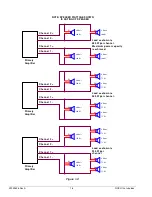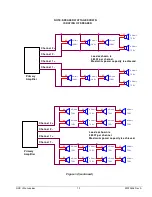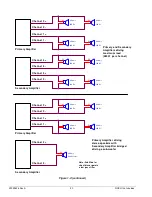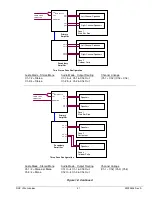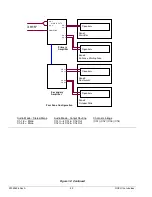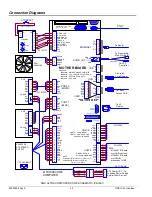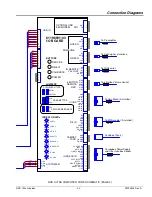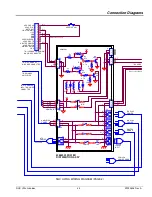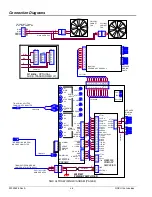NGX Ultra Jukebox
29
22022626 Rev A
Preamplifier STATUS – normal operation
The STATUS LED is used to indicate the status of the preamplifier. Under normal conditions the STATUS LED will
flash once on power up, stay off for a second, and then turn back on and stay on. If either of the two microphone
inputs become active, either by activation of the SENSE line or by the Voice Activation Circuits, the STATUS LED
will blink on and off at a 150ms rate until the microphone circuits become inactive.
Preamplifier STATUS – error conditions
The STATUS LED is used to indicate possible faults on the preamplifier board. During power up, the preamplifier
runs a self test. If a fault is detected, the STATUS LED is used to indicate what may be wrong. The LED will repeat
a pattern of a specific number of blinks.
The blink pattern is 500ms on, 500ms off and then one to seven quick 100ms on blinks, three seconds off. The
blinking pattern will repeat until the preamplifier is reset or power is turned off.
Number of Blinks
Problem Description
1
Digital Audio Processor did not come out of RESET
2
Digital Audio Processor COM error
3
EEPROM COM error
4
Digital Audio Processor memory load error
5
EEPROM data error
6
Digital Potentiometer COM error in Mic circuit
7
I
2
C SDA line is stuck low
If the DAP (Digital Audio Processor) fails during normal operation, after power up the STATUS led will start to blink
one second on, two seconds off, continuously until power is cycled or until the DAP failure goes away.
Preamplifier Jumpers
There are 5 jumpers on the
preamplifier. They are preset at
the factory and should not have
to be reconfigured.
The preamplifier will support
both the IcePower 250ASX2
500 watt power amplifier and
the Pascal S-PRO2 1000 watt
power amplifier. JP2 and JP3
must be set to match the power
amplifier in use.
JP1: LOAD –
used to set the
speaker load. This jumper
affects the S-PRO2 1000 watt
amplifier only.
JP2, JP3: AMPLIFIER TYPE
–
used to configure the
preamplifier power supply. Set
both jumpers to match which
amplifier is being used. If these
jumpers are set in the wrong
position, the preamplifier will not
work.
JP4, JP5: MODE –
set these jumpers to the STANDARD position for normal operation. The SUB position
implements a High Pass Filter on Channel 1 and a Low Pass Filter on Channel 2.
Figure 1-E – Preamplifier Jumpers
Содержание NGX ULTRA
Страница 6: ...22022626 Rev A 4 NGX Ultra Jukebox This page is intentionally left blank ...
Страница 25: ...NGX Ultra Jukebox 23 22022626 Rev A Section D Service Maintenance Recommended Routine Maintenance ...
Страница 28: ...22022626 Rev A 26 NGX Ultra Jukebox This page is intentionally left blank ...
Страница 40: ...22022626 Rev A 38 NGX Ultra Jukebox This page is intentionally left blank ...
Страница 50: ...AMI Entertainment Network LLC 4147 Eastern Avenue SE Grand Rapids Michigan 49508 ...