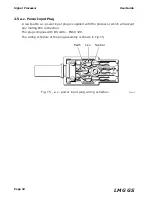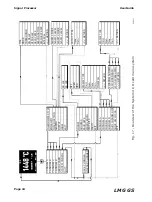Page 30
3.2 About the Menu System
Each Configuration Menu comprises the components shown in Fig. 23.
The function of each component of the menu is as follows.
Main Menu
This shows the items that can be altered in the
Configuration Menu.
Sub Menu
This shows the list of options available for each main item in the
Configuration Menu.
Active Menu
Denoted by blue text on a white title bar.
Inactive Menu Denoted by white text on a blue title bar.
Cursor
When the cursor is a
u
, use the
UP
and
DOWN
keys to scroll
up and down menus.
When the cursor is a
BLOCK
, use the
UP
and
DOWN
keys to
change the displayed value or to select another available option.
Help Bar
Gives the function of the
UP
,
DOWN
and
ENTER
keys for the
particular menu displayed.
Содержание Land LMG GS
Страница 2: ......
Страница 6: ......
Страница 8: ......
Страница 12: ...Page 4 Signal Processor User Guide LMG GS...
Страница 35: ...Page 27 User Guide Signal Processor LMG GS Fig 20 Access code display 238020...
Страница 62: ......