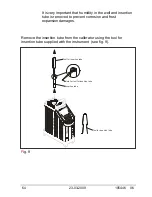74
23-03-2009
105446 06
Use the normal Windows procedure to start the AmeTrim-
ATC software.
If you are unsure of how to start software programs, refer to
your Windows Help
As the software starts, it detects the type of calibrator
connected to the PC and reads its serial number.
This information plus the COM port the calibrator is
connected to is displayed at the bottom of the AmeTrim-ATC
window.
If the calibrator is not switched on or is not one of the models
covered by this manual, then the software closes
automatically.
Note…
When software is used to control the calibrator, the
calibrator’s keyboard is disabled and the display indicates
that the calibrator is remote controlled.