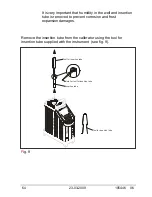105446 06
23-03-2009
73
One vacant RS232 Serial Port (Two are necessary if the DTI is
used for the calibration).
PC software requirements
MicrosofWindows
®
95/98 or Microsoft Windows NT
®
.
System font: MS Sans Serif and Arial.
7.2.2
Installing the AmeTrim-ATC Software
The software comes on a CD-ROM and is ready to run – no installation
is required. Simply insert the CD-ROM and run the ATC-adjustment
program.
7.2.3
Connecting the PC and the Calibrator
Caution…
1. Ensure that both the PC and the calibrator are switched
off at the mains. Failure to do so may result in your
equipment being damaged.
2. Connect the serial cable provided to the “RS232” port on
the front of the calibrator and to the COM port on the PC.
3. Switch on the PC and the calibrator.
7.2.4
Starting the AmeTrim-ATC Software
Note…
Before starting this software, the PC and the calibrator must
be connected together and the calibrator switched on (see
section 7.2.3).
The calibrator must not be performing any tasks like switch
test, autostep or workorders. That means that the calibrator
must be in the main menu before starting the software.