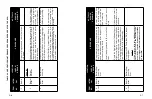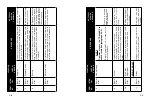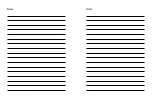2-32
2-33
(d) Install objective lens cap.
NOTE
• Prior to placing NVG into carrying case, ensure NVG and case
are free of dirt, dust, and moisture.
• The goggles and helmet mount should not be left on the
helmet when the helmet is removed.
(e) Place the goggles into the shallow pocket of the carrying
case.
(f) Place the carrying case into the shipping and storage case.
(g) Return to storage area.
2.5. OPERATION UNDER UNUSUAL
CONDITIONS
2.5.1. OPERATION IN DUSTY OR SANDY AREAS
CAUTION
Operation in dusty or sandy areas can pit and scratch the opti-
cal elements and damage the mechanical components unless
the precautions given below are observed.
(1) Avoid pointing the goggles into the wind unless necessary for
operation.
(2) Keep the carrying case closed unless removing or replacing
items.
(3) Ensure that all dust and sand is removed from the NVG and car-
rying case after operation.
2.5.2. OPERATION IN RAINY OR HUMID CONDITIONS
CAUTION
Operation in rainy or humid conditions can cause corrosion
and deterioration of the NVG unless the precautions given
below are observed.
(1) Keep the carrying case, and shipping and storage case closed
unless removing or replacing items.
(2) Dry the goggles, mounts, and accessories after exposure to rain
or high humidity and before storage. This will prevent mildew from
forming in the case.
(3) Do not store goggles in a wet carrying case or a wet shipping
and storage case.
2.5.3. OPERATION IN SALT WATER AREAS
After exposure to salt water, clean the NVG (paragraph 3.3.1.).
2.5.4. OPERATION IN NUCLEAR, BIOLOGICAL
AND CHEMICAL (NBC) ENVIRONMENTS
WARNING
Do not use contaminated eyecup. They must be replaced.
(1) Decontamination — Wear a protective mask while using NVG
after decontamination process.
(2) Hardness — Do not use DS-2 for decontaminating the NVG.
To decontaminate, use 5% sodium hypochlorite and rinse with hot
(158°F) soapy water.
Содержание ATN PS31
Страница 5: ...iii 1 1 CHAPTER 1 INTRODUCTION ...
Страница 11: ...2 1 CHAPTER 2 OPERATING INSTRUCTIONS ...
Страница 28: ...3 1 CHAPTER 3 MAINTENANCE INSTRUCTIONS ...
Страница 32: ...Notes Notes ...