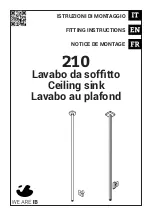8
M965985 (11/18)
D
ADJUST OR REPLACE MAXIMUM
OUTLET TEMPERATURE; Fig. 10
1. With the COVER off, the installer can reduce the maximum mixed
water temperature by turning the THERMO VALVE
(4) clockwise
with a screwdriver.
2. Remove SCREW (6) and unthread THERMO VALVE (4).
Replace with new THERMO VALVE
(4).
WARNING
•
Do not turn the THERMO VALVE (4) More than 1 turn.
• The maximum mixed water temperature can not be
increased due to ASSE 1070 requirements.
E
GENERAL CLEANING
1. Only use a damp, soft cloth to clean the spout and the sensor.
2. For tougher dirt, use a soft cloth with diluted dish washing
detergent. Wipe the area using a wet cloth and dry using a
soft cloth.
CAUTION
Do not scratch the sensor when cleaning. Avoid using
any abrasives or harsh detergents or chemicals.
Fig. 12
4
1
2
3
6
5
Fig. 10