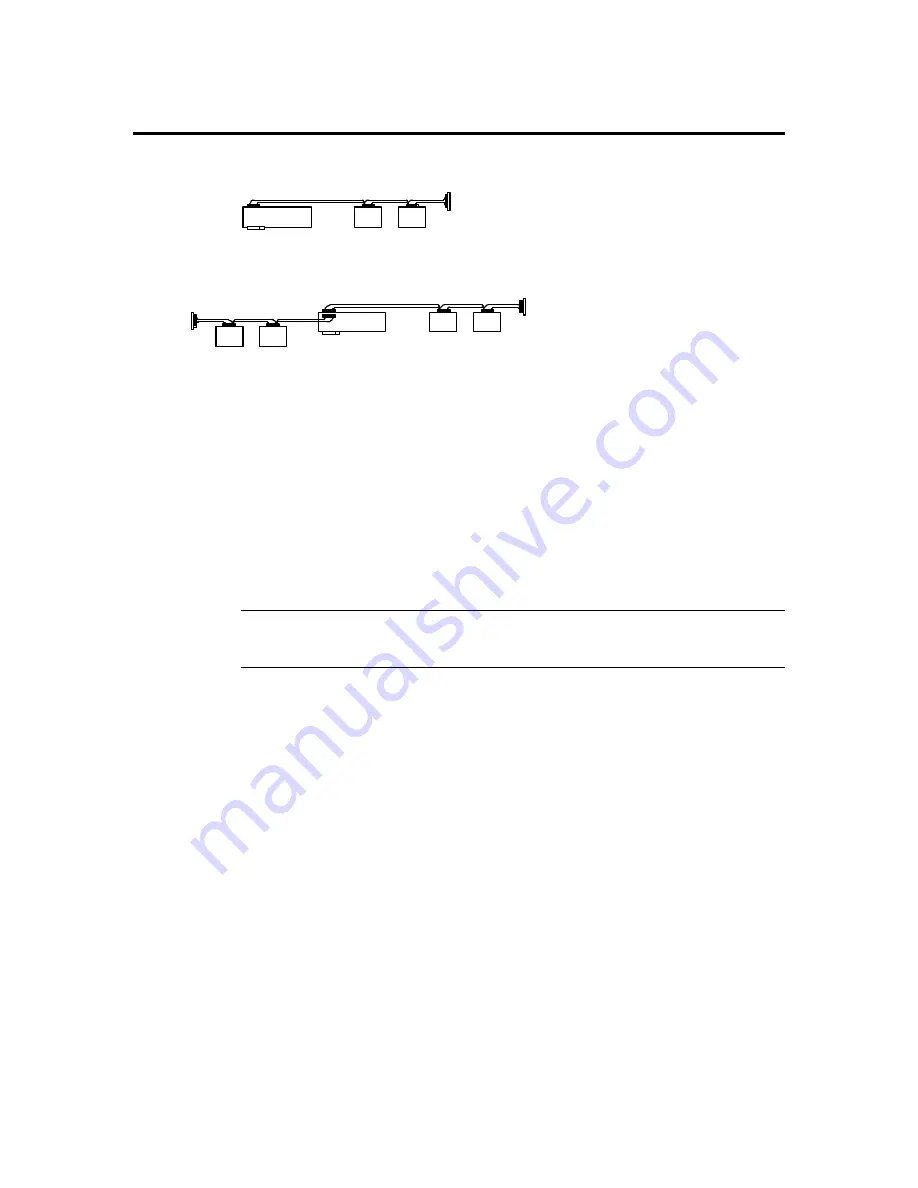
MegaDual PCI Motherboard User’s Guide
52
Step 11 Connect SCSI I/O,
Continued
SCSI Termination Possibilities
SCSI
terminator
enabled
SCSI devices
(termination disabled on both)
Setup using one connector for one channel
Setup using two connectors for one channel
SCSI devices
(termination disabled on both)
SCSI devices
(termination disabled on both)
SCSI
terminator
SCSI
terminator
Termination on
motherboard
Enabled.
Termination on
disabled.
motherboard
If the MegaDual is at one end of a cable, it sets termination automatically at that end.
Otherwise, MegaDual disables its own termination and you must set termination at the
cable ends. If another connector on MegaDual is also used for the same channel, the
termination on MegaDual is disabled automatically and termination should be set on the
device at the farthest end of the cable.
For a disk array, set SCSI bus termination so that removing or adding a SCSI device does
not disturb termination. An easy way to do this is to connect MegaDual at one end of the
SCSI cable for each channel and to connect an external terminator module at the other end
of each cable. The connectors between the two ends can connect SCSI devices. Disable
termination on the SCSI devices. See the manual for each SCSI device to disable
termination.
Selecting a SCSI Terminator
Use ALT-2 type external SCSI terminators on SCSI channels operating at 10
MB/s or higher synchronous data transfer.
Содержание MegaDual
Страница 1: ...MegaDual Pentium II Pentium III PCI Motherboard User s Guide MAN 798 3 15 00 ...
Страница 9: ...Chapter 1 Hardware Installation 3 MegaDual PCI Motherboard Layout ...
Страница 110: ...MegaDual PCI Motherboard User s Guide 104 ...
Страница 112: ...MegaDual PCI Motherboard User s Guide 106 ...
Страница 114: ...MegaDual PCI Motherboard User s Guide 108 ...
Страница 116: ...MegaDual PCI Motherboard User s Guide 110 ...
Страница 120: ...114 MegaDual PCI Motherboard User s Guide ...















































