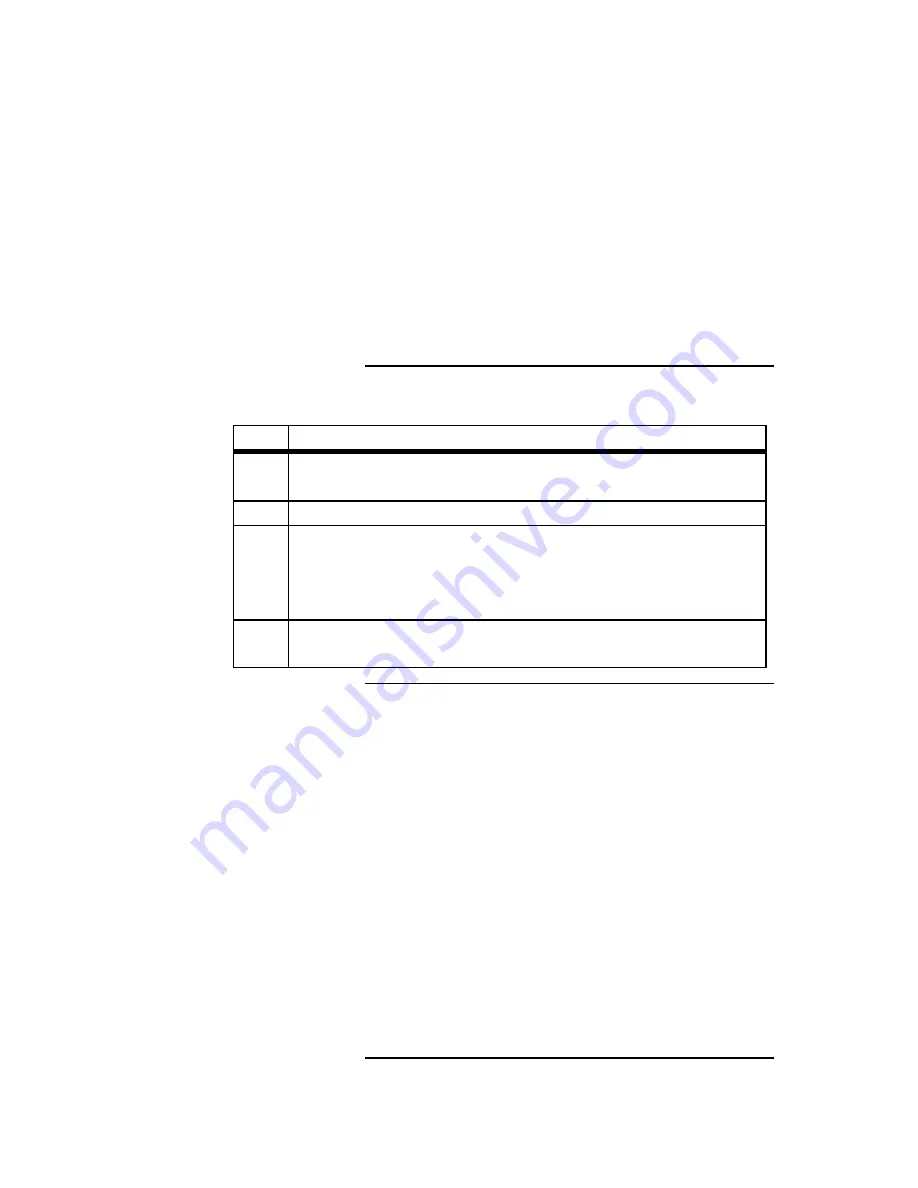
Appendix A Specifications
75
3
Programming the Flash
ROM
All versions of the Atlas PCI-II motherboard use
Flash EPROM to store the system BIOS. The
advantage of Flash EPROM is the EPROM chip
does not have to be replaced to update the BIOS.
The end user can actually reprogram the BIOS,
using a ROM file supplied by American
Megatrends..
Programming the Flash EPROM
Step
Action
1
Turn power off. Make sure the computer has a working
speaker.
2
Insert the floppy disk with the
S727P.ROM file
in drive A:.
3
Before DOS boots, press and hold down the <Ctrl> and
<Home> keys to reprogram the Flash EPROM-based
AMIBIOS. The bootblock code immediately reads the A:
drive, looking for the new BIOS information.
4
When the flash ROM has successfully been programmed,
the computer will reboot.
Boot Block BIOS Actions
When you reprogram from system boot,
the boot block BIOS code:
Reads S727P.ROM from the root directory of the
floppy disk in drive A:. Erases the Flash EPROM.
Programs the Flash EPROM with the data read from
the floppy disk in drive A:. Generates a CPU reset,
rebooting the computer.
The bootblock part of the Flash EPROM is not
programmed. Should you inadvertently open the
disk drive door or turn power off to the computer
while programming the Flash EPROM, the
bootblock will be unaffected. Simply turn power
back on and begin the Flash ROM programming
process again.
Cont’d
Содержание Atlas PCI-II
Страница 1: ...Atlas PCI II Pentium ISA Motherboard User s Guide MAN 727 4 30 96 ...
Страница 10: ...Atlas PCI II Motherboard User s Guide 4 Atlas PCI II Motherboard Layout ...
Страница 25: ...Chapter 1 Hardware Installation 19 Step 4 Install Motherboard Continued ...
Страница 44: ...Atlas PCI II Motherboard User s Guide 38 ...
Страница 88: ...Atlas PCI II Motherboard User s Guide 82 ...
Страница 93: ...Chapter 2 WINBIOS Setup 87 ...













































