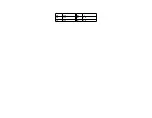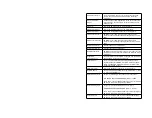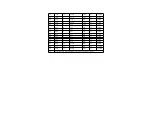POST Memory Test
The only visible POST routine is the memory test:
AMIBIOS (C) 1992 American Megatrends Inc.
XXXXX
KB OK
Hit <DEL> if you want to run SETUP
(C) American Megatrends
XX-XXXX-XXXXXX-XXXXXXXX-XXXXXX-XXXX-X
An AMIBIOS Identification string is displayed at the left bottom corner of the screen. Press <Ins> during system boot to
display two additional ID strings. These strings contain the options installed in the AMIBIOS, explained in the
AMIBIOS ISA
and EISA Technical Reference.
If a problem occurs, copy these strings on a sheet of paper before calling technical support.
Step
Action
1
Enable
Wait for <F1> If any Error
in ADVANCED CMOS SETUP before using
this method.
2
When a problem occurs, freeze the screen by powering on the system and
holding a key down on the keyboard to cause a
Keyboard Error
.
3
The following is displayed after POST completes:
Hit <DEL> if you want to run SETUP
Press <Del> to access AMIBIOS Setup.
BIOS Configuration Summary Screen
System Configuration (C) Copyright 1985-1991 American Megatrends Inc.
Main Processor
Numeric Coprocessor
Floppy Drive A:
Floppy Drive B:
Display Type:
ROM-BIOS Date:
: 80386
: Present
: 1.2 MB ½
: 1.44 MB ¼
: VGA or EGA
: 07/07/91
Base Memory Size
Ext. Memory Size
Hard Disk C: Type
Hard Disk D: Type
Serial Port(s)
Parallel Port(s)
: 640 KB
: 7808 KB
: 44
: None
: 3F8
: 378
Video Shadow Is Enabled
64KB External Cache Is Enabled
Содержание 42 Series
Страница 1: ...American Megatrends Inc Series 42 Mark V Baby Screamer 80386 Motherboard User s Guide ...
Страница 2: ...MAN 642 Rev C 9 11 92 ...
Страница 13: ......
Страница 35: ...A29 SA02 B29 5 A30 SA01 B30 OSC A31 SA00 B31 GND ...
Страница 59: ......
Страница 82: ......
Страница 85: ...SRAM Locations ...
Страница 89: ...Installing Adapter Cards 26 27 ...