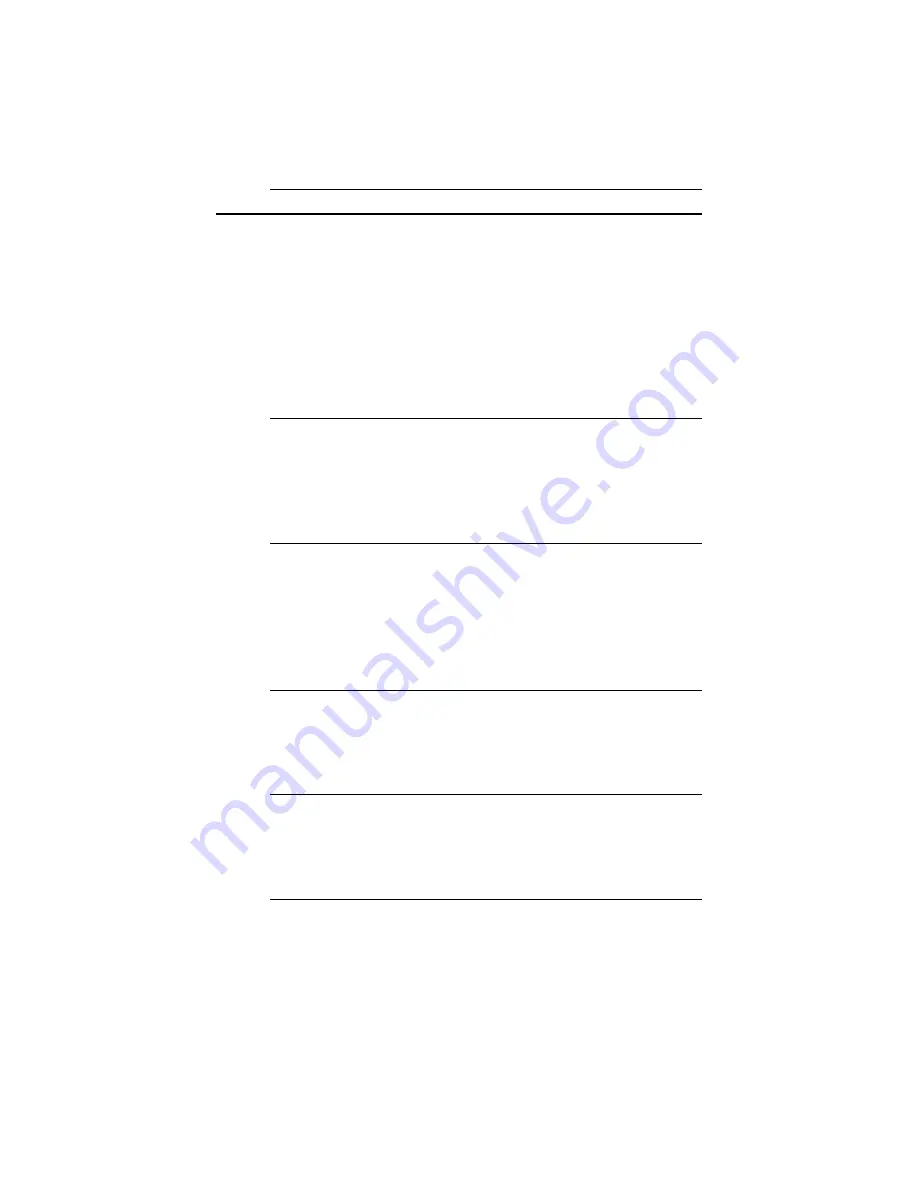
AMI EZ-Flex Base Board User's Guide
77
Advanced CMOS Setup Options,
Continued
Wait for F1 If Any Error
The settings are Enabled or Disabled. POST error message
are followed by:
Press <F1> to continue
If this option is disabled, this message appears but the
system does not halt, waiting for a user reply.
System Boot Up Num Lock
The settings are On or Off. Turn off the Num Lock option
to use the arrow keys on both the numeric keypad and the
keyboard. The BIOS default is On.
Floppy Drive Seek At Boot
This option enables or disable a floppy drive Seek
command at system boot time. The settings are Enabled or
Disabled. The default is Disabled to allow a fast boot and to
decrease the possibility of damage to the heads.
System Boot Up Sequence
This option sets the boot drive order. The settings are C:,A:,
or A:,C: (the default).
System Boot Up CPU Speed
Sets that speed at which the system boots. The settings are
High or Low. The default speed is High.
Содержание 28 series
Страница 1: ...American Megatrends Inc Series 28 EZ Flex Base Board User s Guide MAN 528 6 18 92 ...
Страница 22: ...Chapter 4 Installation 16 ...
Страница 55: ...AMI EZ Flex Base Board User s Guide 49 ...
Страница 87: ...AMI EZ Flex Base Board User s Guide 81 ...
Страница 103: ...AMI EZ Flex Base Board User s Guide 97 ...
Страница 118: ...Appendix A EISA Configuration Worksheets 112 ...
















































