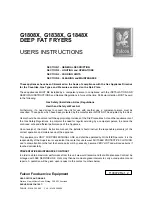55
B. If voltage is not evident at both points (nos. 1 & 2 of the 15 pin modular connector located in
computer box area) with respect to ground.
If no voltage at either two points...Problem is faulty 24 V XFMR (P/N 141403)
If voltage at one point, trace the voltage through the lint drawer switch and the main door switch and
their connectors (J3 and J4), to the 15 pin modular connector 2.
If voltage stops at any one of the switches, replace the switch.
If voltage stops at a connector, check the termination or wire back to the prior connector.
8. Microprocessor reads "DSFL"
NOTE:
Before continuing with this section check the .125 MA fuse on the computer board.
A. Replace the temperature sensor underneath the basket on a bracket (the bullet shaped device).
B. If it still reads "DSFL", unplug the 4 pin connector from the temperature sensor bracket. Also,
unplug the microprocessor 15 pin connector from the computer board. Where the white/red striped
wire is going into the connector, take a continuity reading across the wire and that same wire from
the 4 pin connector that you unplugged earlier in this paragraph.
If there is no continuity, check for break in wire, a short to the ground, loose termination(s), or even
replace the wire.
If there is continuity, do the same thing to the black wire right next to the white/red striped wire in the
15 pin connector.
If there is no continuity, check for break in wire, a short to ground, loose termination(s), or even
replace the wire.
If there is continuity, computer board is faulty.
Содержание AD-840
Страница 64: ...ADC450400 1 02 27 98 50 ...