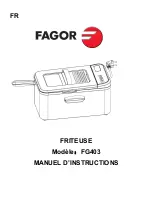14
A. Computer Controls
To Replace Computer
1. Disconnect power to the dryer.
2. Disconnect main power harness from rear of computer by squeezing locking tab and pulling
connector straight back.
3. Disconnect the green ground wire
from the computer.
4. Disconnect keyboard ribbon from the
computer.
5. Remove the two hex nuts securing the
computer to the sheet metal control
panel. Remove the board by pulling
the other two corners off the clinch studs.
6. Install new computer by reversing this
procedure.
7. When replacing the computer, the "A" and "B" factors
must be
reprogrammed.
(see "Computer Operator's Manual" for details)
NOTE:
The "A" and "B" factors are printed on a label located on the rear of the control panel
(see illustration)
8. Reestablish power to dryer.
To Replace Keyboard Label Assembly
1. Discontinue power to dryer.
2. Unplug keyboard ribbon from rear of computer.
3. Slowly peel off and remove keyboard label assembly from control panel.
Содержание AD-840
Страница 64: ...ADC450400 1 02 27 98 50 ...