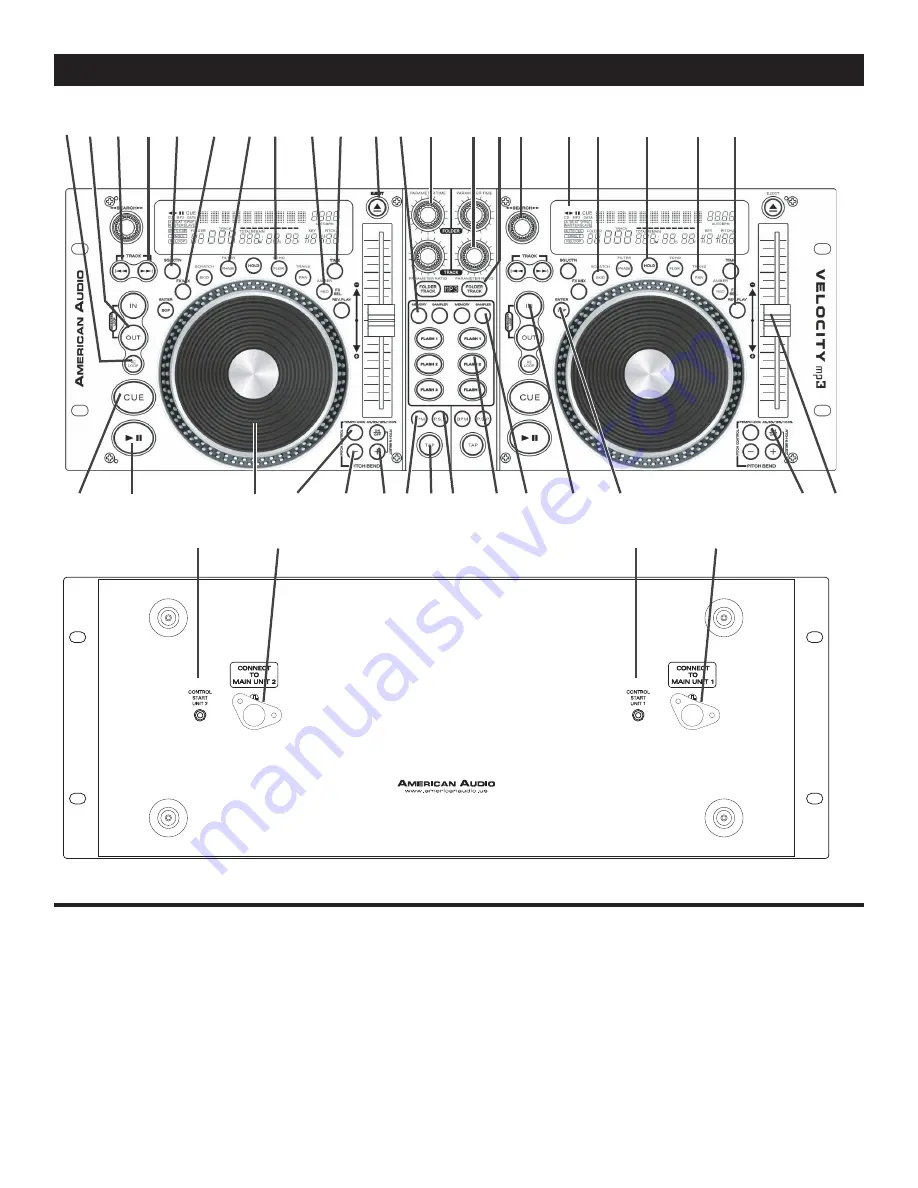
GENERAL FUNCTIONS AND CONTROLS
A. CONTROLLER UNIT (FIGURE 2)
1. RELOOP BUTTON -
If a SEAMLESS LOOP
has been made (see setting a SEAMLESS LOOP
on page 17), but the CD Player is not actively in
SEAMLESS LOOP mode (a loop is not playing),
pressing the RELOOP BUTTON will instantly
reactivate the SEAMLESS LOOP mode. To exit
loop, press the
OUT BUTTON (2).
LOOP and
RELOOP will appear in the
VFD DISPLAY (17)
when the RELOOP function is available.
2. OUT BUTTON -
This button is used to set
the ending point of a loop. A loop is started by
pressing the
IN BUTTON (33),
pressing the
OUT
BUTTON set the loop ending point. The loop
will continue to play until the OUT BUTTON is
pressed once again.
©
American Audio
®
- www.AmericanAudio.us - Velocity Mp3™ Instruction Manual Page 9
Figure 2
1 2
38
37
21
20
19
36
35
34
18
17
33
32
16
15
14
31
13
30
29
28
27
26
12
11
10
9
8
7
6
5
25
4
24
23
22
3
40
39
























