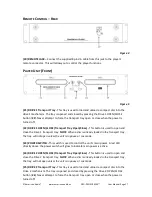©American Audio® www.americanaudio.us DCD-PRO310 MKII™ User Manual Page 14
G
ENERAL
F
UNCTIONS AND
C
ONTROLS
R
EMOTE
C
ONTROL
-
F
RONT
Figure 3
(1) Jog Wheel
– The jog wheel serves two functions depending on the current operating
mode:
The jog wheel will act as a slow frame search control when the unit is in pause or cue
mode, allowing you to set a specific cue point or find a particular starting point.
The inner wheel also works as a momentary pitch bend during playback. Turning the
wheel clockwise will increase the pitch percentage up to 16%, and turning the wheel in
the counterclockwise direction will decrease the pitch percentage up to -16%. The pitch
bend will be determined on how fast you turn the wheel.
(2) Liquid Crystal Display (LCD)
– This high quality LCD Indicates all the functions (play,
pause, cue, etc.), as they occur. This display is viewable at several comfortable angles as
described on page 18 (Liquid Crystal Display (LCD). The LCD icons will be described in the
next section.
(3) Pitch Slider
– This slider is used to adjust the playback pitch percentage when the pitch
function (
13
) is activated. The slider is a set adjustment and will remain set until the pitch
slider is moved or the pitch (
13
) function has been turned off. The maximum pitch range of
the slider is +/-16%. This adjustment can be made with or without a CD in the drive. The
pitch adjustment will remain even if a disc has been removed, and will reflect on any other
disc loaded into the unit. That is to say, if you set a +2% pitch on one disc, remove that disc
and insert another, that disc will also have a +2% pitch. The amount of pitch being applied
will be displayed in the LCD (
2
). Use this slider to match the BPM’s of this unit to that of
another music source. By changing the pitch of one disc with respect to
the other in this way,
the beats can be matched.