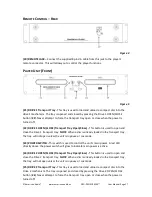©American Audio® www.americanaudio.us DCD-PRO310 MKII™ User Manual Page 12
S
ET
-U
P
C
HECKING THE
C
ONTENTS
Be sure your DCD PRO310 MKII™ was shipped with the following:
DCD-PRO310 MKII™ Dual CD player unit
Operating Instructions (this booklet)
DCD-PRO310 MKII™ Controller Head Unit
Dual Male to Male RCA cable
I
NSTALLING THE
U
NITS
Place your unit on a flat surface or mount it in a secure rack mount case.
Be sure the player is mounted in a well-ventilated area where it will not be exposed to
direct sunlight, high temperatures, or high humidity.
Try to place the unit as far as possible from TVs and tuners, as the unit may cause
undesirable interference.
C
ONNECTIONS
Be sure main power is connected last to prevent any electrical damage.
AUDIO CONNECTIONS:
Use the included RCA cable to connect the outputs of the device
to the line inputs of a mixer. Never connect a CD player's output to a mixers "phono"
inputs.
CAUTION:
Be sure to use the supplied control cables. Using a different type of cable may
result in unit damage. To avoid severe unit damage, be sure main power is off when
connecting the control cables.
CAUTION
To avoid severe damage
to the unit, be sure the
power is off when making
connections to the unit.
CAUTION
The player will work normally when the
main unit is mounted with the front panel
within 15 degrees of the vertical plane If
the unit is tilted excessively, disks may not
be loaded or unloaded properly.