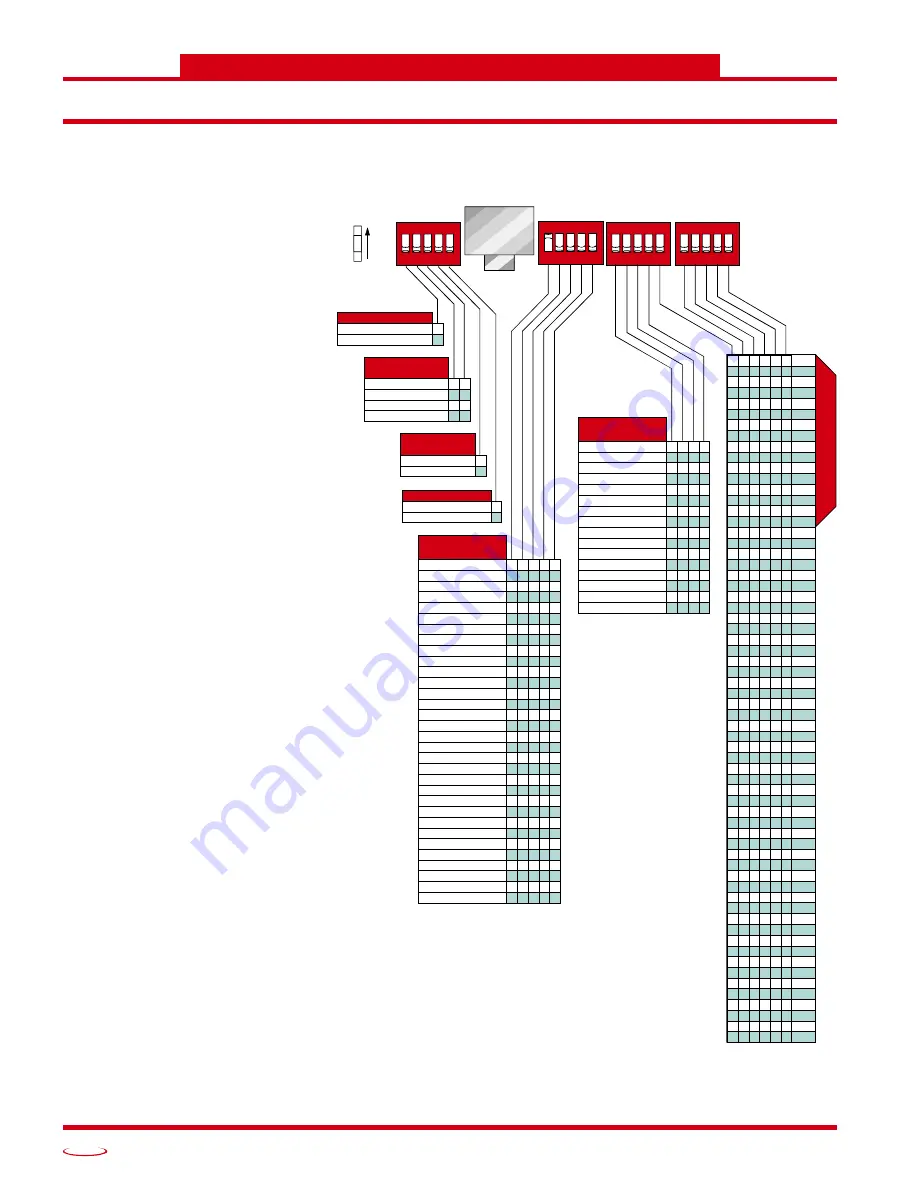
ADVANCED MICRO CONTROLS INC.
6
SWITCH SETTINGS
The SD17040C is configured by DIP switches on the top of the driver. The factory default setting has all
switches in their off (0) position except for SB2-1. (CurrentLoop Gain = 1) All switch setting are latched.
You must cycle power to the driver before changes take effect.
Note on Idle Current Reduction
The SD17040C controls the
RMS current through the
motor. Therefore it can
momentarily put 1.4 times the
motor's rated current through
the windings safely. If you
choose a setting of No Reduc-
tion, the SD17040C will revert
to peak current control when
the motor is not turning. This
feature protects the motor from
damage. You will not see a
reduction in holding torque.
Disable Input
Anti-Resonance
Current Loop Gain
Self-Test Mode
0
1
STEP/DIR
CW/CCW
0
NO REDUCTION
TO 69%
IDLE CURRENT
REDUCTION
0
1
ENABLED
DISABLED
ANTI-RESONANCE
1
0
SWITCH
SETTINGS
ON
0
1
1
0
1
TO 50%
TO 0%
0
1
0
1
ACTIVE HIGH
ACTIVE LOW
PULSE TRAIN INPUT
DISABLE INPUT
ACTIVE STATE
0
1
1
AutoID
Gain = 1
CURRENT LOOP
GAIN
Gain = 2
Gain = 3
Gain = 4
Gain = 5
Gain = 6
Gain = 7
Gain = 8
Gain = 9
Gain = 10
Gain = 11
Gain = 12
Gain = 13
Gain = 14
Gain = 15
Gain = 16
Gain = 17
Gain = 18
Gain = 19
Gain = 20
Gain = 21
Gain = 22
Gain = 23
Gain = 24
Gain = 25
Gain = 26
Gain = 27
Gain = 28
Gain = 29
Gain = 30
Gain = AutoMode
0
0
1
0
0
1
1
1
1 0
1 0
1
1
1
1
1
1
1
1
1 1
1 1
1
1
1
1
0
0 1
1
1
1
1
1 0
1 0 1
1
1
1
1
1
1 1
1
1
1
1
1 1
1 1 1
1
1
0
1
1
0
0
0
0
0
0
0
0 0 0
0 0
0
0
0
0
1
1 0
0
0
0
0
0 1
0 1 0
0
0
0
0
0
0 0
0
0
0
0
0 0
0 0 0
0
0
1
1
1
1
1
1
1
1
0
0
0
0
0
0
0
0
1
1
1
1
1
1
1
1
0
0
0
0
0
0
0
0
0
0
0
1
0
1
0
1
0
1
0
1
0
1
0
1
0
1
0 0 0 0
1 0 0 0
200 STEPS
400 STEPS
RESOLUTION
(Steps / Revolution)
1,000 STEPS
2,000 STEPS
5,000 STEPS
10,000 STEPS
12,800 STEPS
18,000 STEPS
20,000 STEPS
21,600 STEPS
25,000 STEPS
25,400 STEPS
25,600 STEPS
36,000 STEPS
50,000 STEPS
50,800 STEPS
0 1 0 0
1 1 0 0
0 0 1 0
1 0 1 0
0 1 1 0
1 1 1 0
0 0 0 1
1 0 0 1
0 1 0 1
1 1 0 1
0 0 1 1
1 0 1 1
0 1 1 1
1 1 1 1
ON
2 3 4 5
1
ON
2 3 4 5
1
ON
2 3 4 5
1
ON
2 3 4 5
1
SB1
SB2
SB3
SB4
1.0
1.1
1.2
1.3
1.4
1.5
1.6
1.7
1.8
1.9
2.0
2.1
2.2
2.3
2.4
2.5
2.6
2.7
2.8
2.9
3.0
3.1
3.2
3.3
3.4
3.5
3.6
3.7
3.8
3.9
4.0
OU
T
P
U
T
C
U
R
R
EN
T
0 0 0 0
0
0
1 0 0 0
0
0
0 1 0 0
0
0
1 1 0 0
0
0
0 0 1 0
0
0
1 0 1 0
0
0
0 1 1 0
0
0
1 1 1 0
0
0
0 0 0 1
0
0
1 0 0 1
0
0
0 1 0 1
0
0
1 1 0 1
0
0
0 0 1 1
0
0
1 0 1 1
0
0
0 1 1 1
0
0
1 1 1 1
0
0
0 0 0 0
0
1
1 0 0 0
0
1
0 1 0 0
0
1
1 1 0 0
0
1
0 0 1 0
0
1
1 0 1 0
0
1
0 1 1 0
0
1
1 1 1 0
0
1
0 0 0 1
0
1
1 0 0 1
0
1
0 1 0 1
0
1
1 1 0 1
0
1
0 0 1 1
0
1
1 0 1 1
0
1
0 1 1 1
0
1
1 1 1 1
0
1
0 0 0 0
1
0
1 0 0 0
1
0
0 1 0 0
1
0
1 1 0 0
1
0
0 0 1 0
1
0
1 0 1 0
1
0
0 1 1 0
1
0
1 1 1 0
1
0
0 0 0 1
1
0
1 0 0 1
1
0
0 1 0 1
1
0
1 1 0 1
1
0
0 0 1 1
1
0
1 0 1 1
1
0
0 1 1 1
1
0
1 1 1 1
1
0
0 0 0 0
1
1
1 0 0 0
1
1
0 1 0 0
1
1
1 1 0 0
1
1
0 0 1 0
1
1
1 0 1 0
1
1
0 1 1 0
1
1
1 1 1 0
1
1
0 0 0 1
1
1
1 0 0 1
1
1
0 1 0 1
1
1
1 1 0 1
1
1
0 0 1 1
1
1
1 0 1 1
1
1
0 1 1 1
1
1
1 1 1 1
1
1
1.0
1.0
1.0
1.0
1.0
1.0
1.0
1.0
1.0
1.0
4.0
4.0
4.0
4.0
4.0
4.0
4.0
4.0
4.0
4.0
4.0
4.0
4.0
4.0
4.0
4.0
4.0
4.0
4.0
4.0
4.0
4.0
4.0
You can program the Disable Input's
active state. When Active High, you must
apply power to the input to disable the
driver. When Active Low, you must apply
power to the input to enable the driver. If
you are not using the input, set this switch
to Active High and the driver will operate
as you expect. When the Disable Input is
active, the SD17040C removes power from
the motor and stops accepting indexer
pulses. Over-temp and Over-current faults
are cleared when the driver transitions from
a Disabled state.
This setting allows you to compensate for
variations in motor properties which will give you smoother motion and better positional
accuracy. See the
section on page 11 for more information.
Self-Test mode is controlled by the switch SB4-1. If you change the state of this switch
while power is applied to the SD17040C, the driver will respond by rotating the attached
motor clockwise at 60 RPM with a resolution of 50,000 steps per turn. Note that changing
this switch does not alter the current supplied to the motor. All switch settings are read and
latched on power up. However, you must return this switch to its correct setting for normal
operation before cycling power or resetting the SD17040C.
Allows the SD17040C to compensate for
back-EMF generated by the motor. It
should be left enabled for most applica-
tions. Disable only if you are sure you do
not want this feature or under the advice of
AMCI tech support.
Содержание SD17040C
Страница 15: ......


































