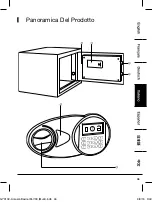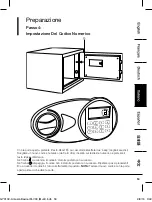55
Sicurezza e Conformità
• Leggere attentamente questo manuale utente prima di usare l'apparecchio. Familiarizzare con il
funzionamento, le regolazioni e le funzioni dei tasti. Comprendere e seguire le istruzioni d’uso e per la
sicurezza per evitare possibili rischi e pericoli. Conservare questo manuale utente per futuro riferimento.
In caso di cessione dell’apparecchio a terzi, includere anche questo manuale.
• Per ridurre il rischio di furto, la cassaforte deve essere fissata ad una parete o al pavimento.
• Conservare le chiavi di emergenza in un luogo segreto e sicuro.
•
Non tenere
le chiavi di emergenza nella cassaforte. Se la batteria si esaurisce non sarete in
grado di aprire la cassaforte.
• Il codice di default (preimpostato) deve essere sostituito prima di utilizzare la cassaforte.
• Posizionare il prodotto su un luogo sicuro stabile, possibilmente non elevato, per evitare che cadendo
si danneggi o causi infortuni a persone.
• Tenere liquidi lontani dal pannello di controllo e dal vano delle batterie. Il versamento di liquidi sopra
le parti elettroniche può causare danni e comportare malfunzionamenti.
• Non tentare di smontare il prodotto da soli.
• Se è necessaria la manutenzione, si prega di contattare il centro di assistenza locale o distributore locale.
Consigli Di Sicurezza Per Le Batterie
• Pericolo di esplosione se la batteria viene sostituita con una di tipo sbagliato.
• Sostituire la batteria con una dello stesso tipo o equivalente.
•
Avvertimento!
Le batterie (il blocco batteria o batterie integrate) non devono essere esposte a calore
eccessivo, come luce del sole diretta, fuoco o simili.
•
Avvertimento!
Non ingoiare la batteria, c’è il rischio di ustioni chimiche.
• Il prodotto contiene batterie. L’ingerimento di batterie può comportare ustioni interne e causare
morte entro 2 ore.
• Tenere le batterie nuove e usate fuori dalla portata dei bambini.
• Se il vano batteria non si chiude correttamente, non utilizzare il prodotto e tenerlo fuori dalla portata
dei bambini.
• Se si pensa che le batterie siano state ingerite o introdotte in qualsiasi parte del corpo, consultare
immediatamente un medico.
• La fuoriuscita dell’acido della batteria potrebbe essere nociva.
• In caso di fuoriuscite da una batteria, rimuoverla dal vano aiutandosi con un panno. Smaltire le
batterie secondo le normative.
• Se c’è una perdita di acido dalla batteria, evitare il contatto con la pelle, gli occhi e le mucose.
Lavare le zone colpite subito dopo il contatto con l’acido e lavare abbondantemente con acqua
pulita. Visitare un medico.
• Non permettere ai bambini di sostituire le batterie senza la supervisione di un adulto.
B01BGY010C-AmazonBasics-IM-V03 (Multi).indb 55
9/8/16 3:49 PM
Содержание 226EI-43-1.5/4
Страница 4: ...4 Product Overview BGY010C AmazonBasics IM V03 Multi indb 4 9 8 16 3 49 ...
Страница 18: ...18 Vue D ensemble Du Produit BGY010C AmazonBasics IM V03 Multi indb 18 9 8 16 3 49 ...
Страница 32: ...32 Produktübersicht BGY010C AmazonBasics IM V03 Multi indb 32 9 8 16 3 49 ...
Страница 46: ...46 Panoramica Del Prodotto BGY010C AmazonBasics IM V03 Multi indb 46 9 8 16 3 49 ...
Страница 60: ...60 Resumen Del Producto BGY010C AmazonBasics IM V03 Multi indb 60 9 8 16 3 49 ...
Страница 74: ...74 製品概要 BGY010C AmazonBasics IM V03 Multi indb 74 9 8 16 3 49 ...
Страница 88: ...88 产品概览 BGY010C AmazonBasics IM V03 Multi indb 88 9 8 16 3 49 ...
Страница 90: ...90 调试 步骤 2 产品安装与调试 插入应急钥匙并顺时针旋转 顺时针转动旋钮 打开柜门 BGY010C AmazonBasics IM V03 Multi indb 90 9 8 16 3 49 ...
Страница 101: ...MADE IN CHINA amazon com AmazonBasics BGY010C AmazonBasics IM V03 Multi indb 101 9 8 16 3 49 ...