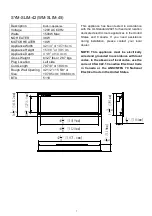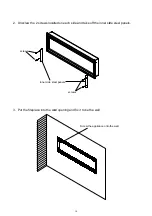16
REMOTE CONTROL OPERATION
For remote to function make sure the fireplace is plugged in and the remote has batteries.
Important: When operating the remote make sure you point the remote to the center of the
fireplace. Each time you press the button, the buzzer inside the unit will beep once. It takes
some time for the receiver to respond to the transmitter. Do not PRESS the buttons more
than once within two seconds for correct operation.
Set the current time of the remote control
Press the to activate the remote control and press to set the time and date.
When one of the “Sun” “Mon” “ Tue” “Wed” “Thu” “Fri” “Sat” is flashing, press or to
set the day of the week, press to confirm day of the week and then enter hour setting.
Press or to set the hour, press to confirm the hour and then enter minute
setting. Press or to set the minute and press to confirm the minute and
finish time setting.
Press this Power button to turn on and off the fireplace.
Press this Timer button to set the time to turn off the fireplace.
The available settings range from 30 minutes to 8 hours. As
shown in the following: 0:30 - 1:00 - 1:30 - 2:00 - 2:30 - 3:00 -
3:30 - 4:00 - 4:30 - 5:00 - 5:30 - 6:00 - 6:30 - 7:00 - 7:30 - 8:00.
Once you have set the timer, the icon will be displayed
on the LCD screen of the remote control. Press this button
again to cancel the timer setting and the icon disappears.
Press the HEATER button once
,
one setting of heater works,
750W, indicating “H 1” on display; Press again, two settings of
heater work, 1500W, indicating “H 2” on display; Press for the