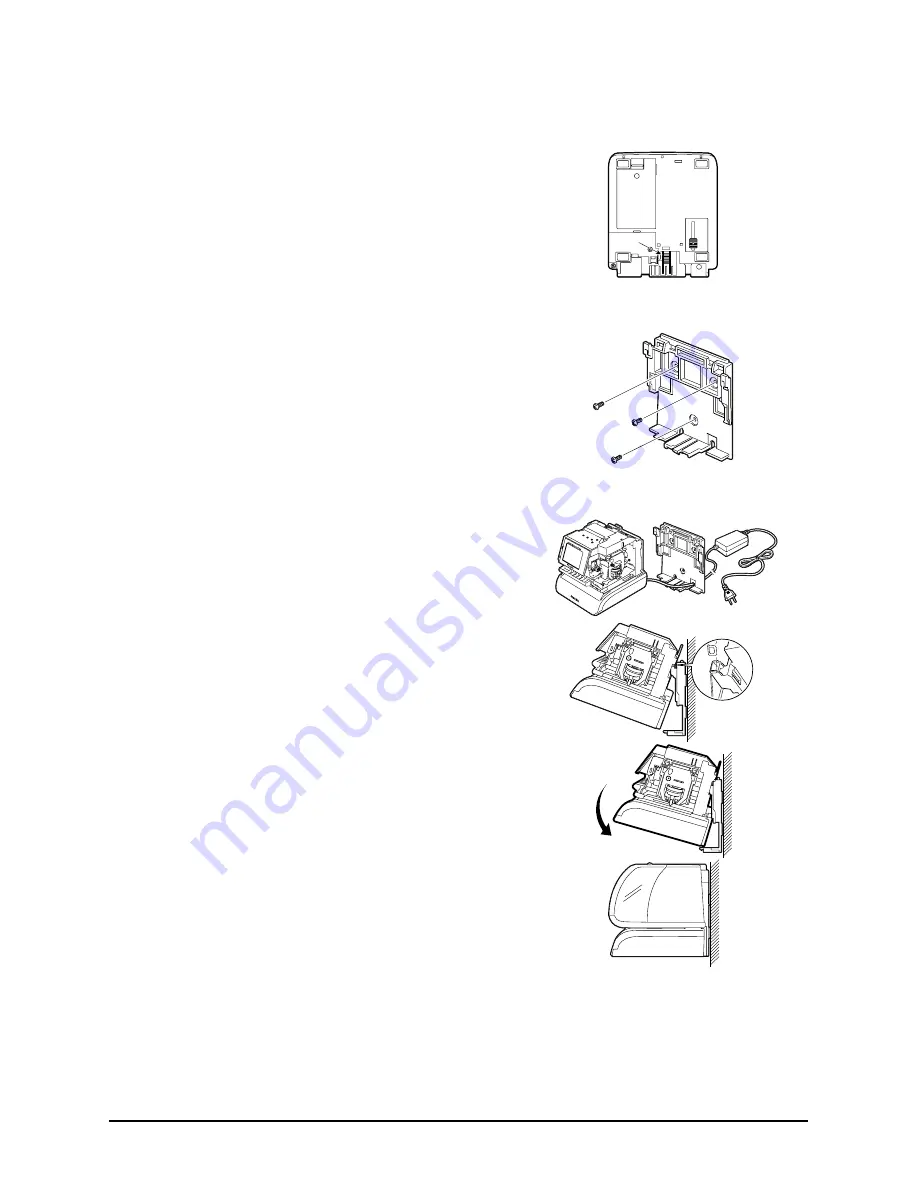
2-2
Amano PIX-200 Operation Manual
Wall Mounting
To wall mount perform the following:
1.
Remove the cover, and remove the
back plate by pressing on the tab
located on the bottom of the unit
towards the rear, and rotating the
bottom of the plate away from the
clock.
2.
Using the back plate as a template,
mark the lower mounting hole on the
wall.
3.
Mount the plate using a #10 wood
screw (or equivalent).
4.
Level the back plate and mark the
location of the two upper mounting
holes. Secure to the wall using #10
wood screws (or equivalent).
5.
Feed the cable of the AC power
adapter through one of the holes in the
back plate.
6.
Align the clock with the two upper tabs
on the back plate. Tilt the back of the
clock upwards to fully insert the back
plate tabs into the clock. Be careful not
to pinch the power cord with the
bracket.
7.
Once the tabs are inserted, tilt the clock
back down and push it against the wall.
The tabs will snap into place.
8.
Replace the cover and lock it in place
with keys provided.
Note
: Wall mounting should only be performed by authorized Amano dealers.
If the PIX-200 is improperly mounted, it could fall, resulting in damage to
the unit or personal injury. When mounting the PIX-200 on a concrete
wall, or other special wall material, special screws may be required.
Note
: The display LED will not light up until the cover has been put back on.
Содержание PIX-200
Страница 1: ...PIX 200 Atomic Time Clock Operation Manual ...
Страница 12: ...2 4 Amano PIX 200 Operation Manual This page intentionally left blank ...
Страница 38: ...4 6 Amano PIX 200 Operation Manual This page intentionally left blank ...
Страница 45: ...Amano PIX 200 Operation Manual 6 5 NOTES ...
Страница 46: ...6 6 Amano PIX 200 Operation Manual NOTES ...
Страница 47: ......











































